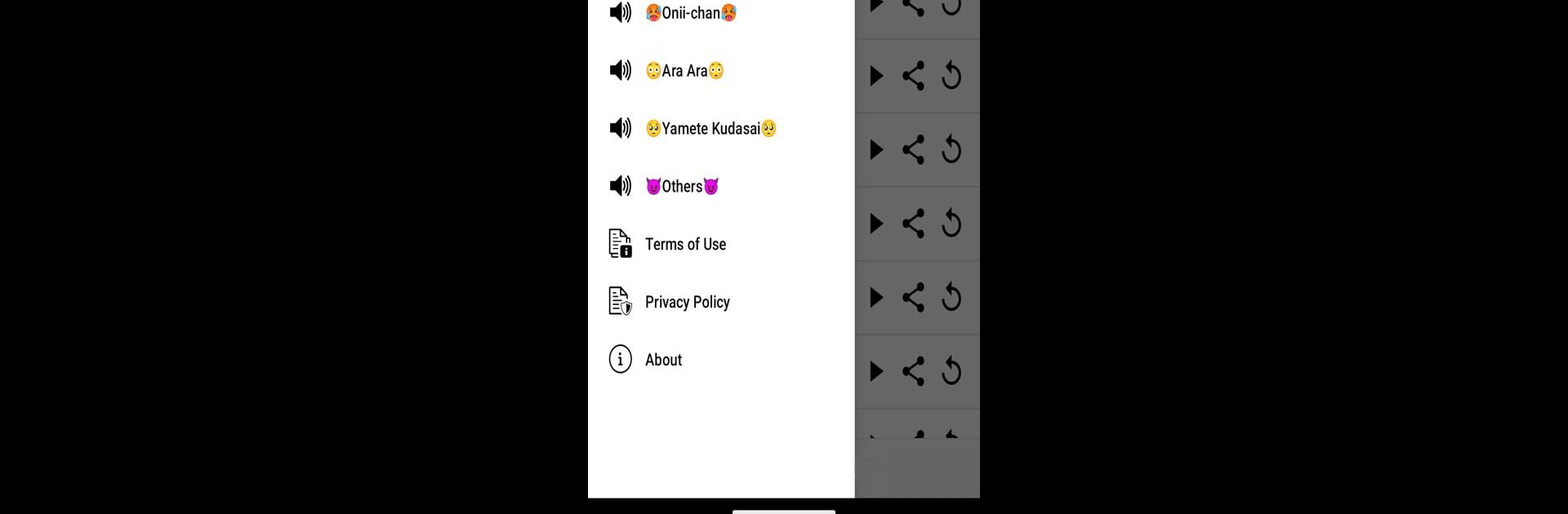Get freedom from your phone’s obvious limitations. Use Onii-Chan Ara Ara Uwu SoundPad, made by BioStudio Design, a Entertainment app on your PC or Mac with BlueStacks, and level up your experience.
About the App
Ever find yourself wishing you could play those hilarious streamer catchphrases whenever the mood strikes? Onii-Chan Ara Ara Uwu SoundPad from BioStudio Design is here for all your Entertainment needs. It’s a quirky soundboard packed with iconic audio clips—perfect for laughing with friends, spicing up your group chat, or just pressing “play” when you need a quick mood boost. The whole thing is super straightforward, so you won’t waste time searching or fumbling through menus.
App Features
-
All the Meme-Worthy Sounds
Love the sound of “Onii-Chan,” “Ara Ara,” or the ever-popular “Uwu”? This app has a whole collection of those famous streamer phrases, and you’ll probably find a few surprises along the way, too. -
Super Simple Navigation
No complicated steps here—browse the soundboard and pick your favorites with just a tap. Everything’s ready when you are, whether you’re on your phone or checking it out with BlueStacks. -
Share the Fun
Hear something hilarious? Send it straight to your friends with a few quick taps. You can easily share sounds through your go-to apps and messaging platforms. -
Loop Your Favorites
Got a particular clip you just can’t get enough of? There’s a repeat mode, so you can listen over and over—or keep the joke going as long as you want. -
Regularly Updated Content
New sounds pop up frequently, keeping things fresh and giving you even more material to enjoy and share with your crew.
BlueStacks gives you the much-needed freedom to experience your favorite apps on a bigger screen. Get it now.