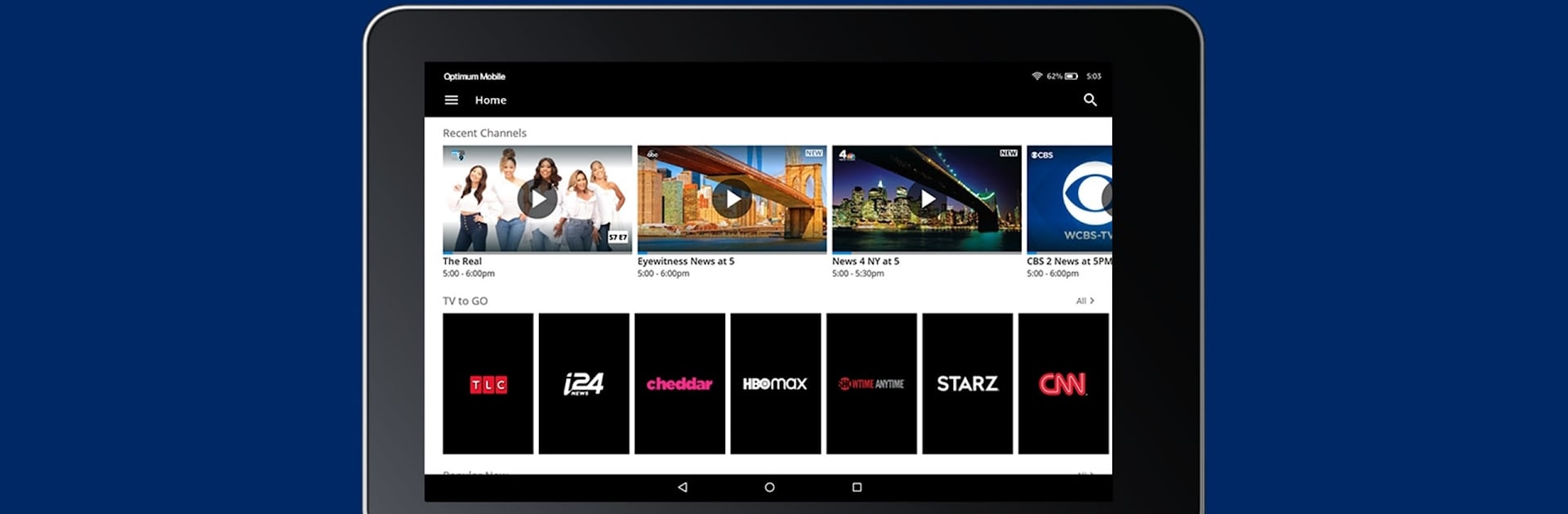What’s better than using Optimum TV by Altice USA, Inc.? Well, try it on a big screen, on your PC or Mac, with BlueStacks to see the difference.
About the App
Ever wish you could watch your favorite shows even if someone else has the remote or you’re not parked in front of your TV? With Optimum TV from Altice USA, Inc., you get exactly that kind of freedom. Whether you’re lounging on the couch, cooking in the kitchen, or sneaking in an episode on the porch, Optimum TV brings live TV, your favorite series, and tons of movies right to your device. Picture flipping through channels, checking your Cloud DVR, or catching up on demand, all from the same app—no drama.
App Features
Stream Live & On Demand
– Watch live TV across your full channel lineup right on your device, so you never miss a moment—even if you’re not in the living room.
– Browse a library of On Demand movies; just rent right in the app when you’re in the mood for something new.
Cloud DVR Access
– Schedule recordings, scroll through what you’ve already saved, or manage future lineups, all on your phone or tablet.
– Start a recording on your device, then pick it up on your TV whenever you’re ready to keep watching.
Watch Anywhere
– Hit the road or hang at the park and keep watching with “TV to GO”—enjoy select networks and shows whenever you’re out and about and connected.
Smart Playback Tools
– Missed the start? With the Restart feature, you can rewind and start some shows from the top, no matter when you tune in.
Remote Control Perks
– Use your device as a virtual remote for your Optimum TV Box. Change channels, search, or flip through shows with your phone—no frantic couch cushion searches needed.
– Voice search lets you find shows by title, actor, or even just a genre or keyword.
Parental Controls & Settings
– Set up parental controls right from the app if you want to filter what the kiddos watch.
– Switch on closed captions or SAP as needed for accessibility.
And just as a side note, if you want a different way to catch your entertainment, you can give Optimum TV a spin using BlueStacks.
Big screen. Bigger performance. Use BlueStacks on your PC or Mac to run your favorite apps.