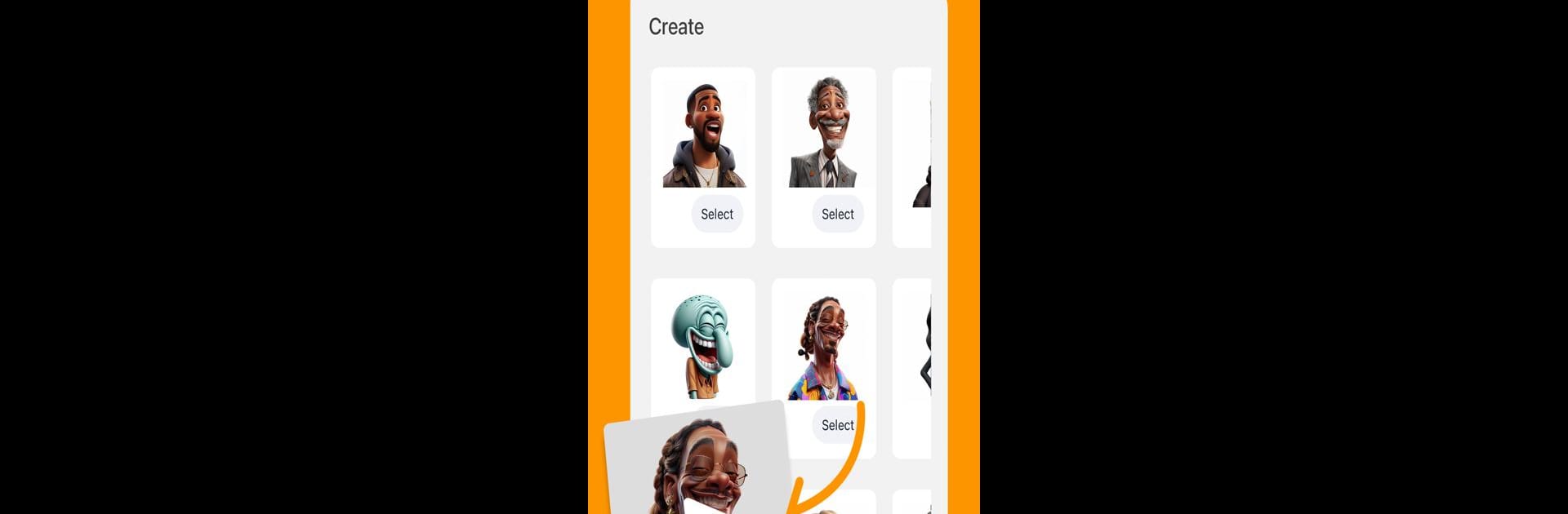Multitask effortlessly on your PC or Mac as you try out Parrot: Voice Generator AI App, a Entertainment app by Parrot Ai Voice Generator on BlueStacks.
About the App
Parrot: Voice Generator AI App by Parrot Ai Voice Generator is your go-to source for creating unbelievably lifelike celebrity voiceovers. Jump in and design hilarious videos and audio clips that will make your friends crack up! Imagine typing what you want a celebrity to say and, with a simple tap, watching it come to life. Whether you’re celebrating a birthday or just looking to impress the group chat, this Entertainment app has you covered!
App Features
Create Funny Voiceovers and Videos
– Pick a celebrity, type your script, and generate instantly.
– Download videos quickly to keep the fun going.
– Effortlessly share your creations and rule the meme game.
Surprise Friends with Realistic Voices
– Enjoy authentic-sounding voices thanks to cutting-edge AI tech.
– Use them in voice memos, phone calls, and voicemails.
– Craft personal messages for any occasion: birthdays, congratulations, and more!
Get Creative with Text to Speech
– Make a celebrity sing your jam or read those class notes.
– Type anything, let your imagination soar, and spread smiles!
Feel creative? Dive into Parrot on your favorite platforms, including BlueStacks.
Eager to take your app experience to the next level? Start right away by downloading BlueStacks on your PC or Mac.