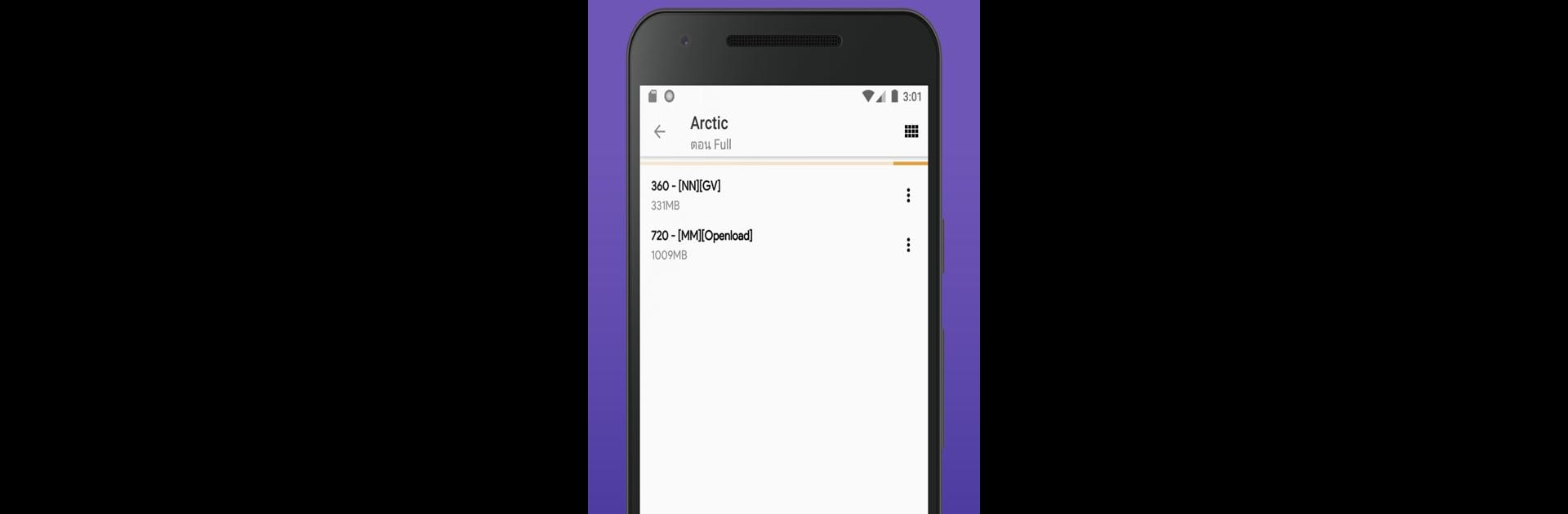Multitask effortlessly on your PC or Mac as you try out PelisBOX – peliculas y series, a Entertainment app by FOX Labs on BlueStacks.
About the App
Looking for an easy way to keep up with all your favorite movies and series? PelisBOX – peliculas y series is the go-to spot for folks who want quick access to trending shows and films, anytime. Whether you want to catch up on what’s hot or just need something fun to watch tonight, FOX Labs puts a world of entertainment right in your pocket (or right on BlueStacks if you like a bigger screen).
App Features
-
Stay in the Loop
Get notified about the latest movies and popular series as soon as they hit the scene, so you’re never out of touch with what everyone’s talking about. -
Personal Watchlist
Save the stuff you want to watch later. Whether it’s a long-running series or a new movie, you can keep it handy for a rainy binge-watching day. -
Easy Browsing
Flip through a growing library of films and shows with just a few taps. Categories and search features make finding your next obsession super simple. -
Info at a Glance
Check out storylines, episode details, casts, and more—because sometimes, you want to know a little before you commit to a new series. -
Cross-Device Access
Whether you’re on your phone or using BlueStacks to watch on your laptop, your entertainment is always within reach—pick up right where you left off.
Eager to take your app experience to the next level? Start right away by downloading BlueStacks on your PC or Mac.