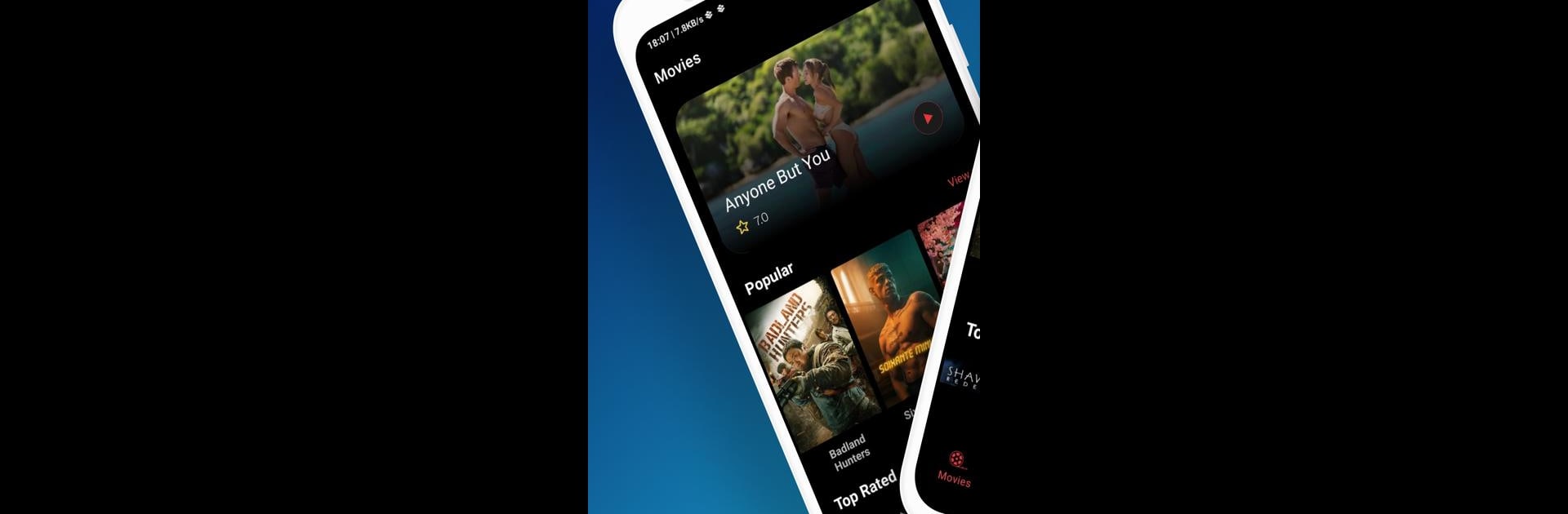Why limit yourself to your small screen on the phone? Run PelisPlay Max, an app by Pelisplay Max, best experienced on your PC or Mac with BlueStacks, the world’s #1 Android emulator.
About the App
Looking for an easy way to keep up with the latest movies? PelisPlay Max by Pelisplay Max makes discovering what’s playing in theaters or what’s coming soon a total breeze. Whether you’re just browsing to find a Friday night pick or hunting for hidden gems, this Entertainment app lines up new releases, trailers, and must-see TV shows for you all in one spot. Movie nights just got way easier.
App Features
-
Latest Movie Listings
See what’s out right now or get a peek at what’s on the horizon. The app keeps you up to date with movies currently showing in theaters, plus upcoming releases worth looking forward to. -
Details at a Glance
Get all the movie basics you need—plots, cast info, even trailers—before you make a decision. No more endless web searches. -
Personalized Recommendations
Not sure what’s good? PelisPlay Max suggests movies, documentaries, and TV shows based on what’s trending and highly rated, so you’ll never run out of options. -
Filter by Genre & Year
Whether you’re into comedy, animation, drama, or something else entirely, you can filter the massive collection by genre or release year. Handy if you want to revisit classics or stick with something new. -
Smooth Search Tools
Searching for a specific title or just looking to browse? The in-app search makes finding info about that movie box stream or series quick and painless. -
Downloadable Info for Offline Browsing
Save your favorite movie details to your phone, so you can plan your must-watch list even when you’re offline. -
Popcorn-Friendly Experience on BlueStacks
Want a bigger screen while you sift through upcoming films or HD trailers? PelisPlay Max works smoothly with BlueStacks for those who like to browse on PC. -
Safe & Legal Movie Data
Only movie information is pulled from official databases like TMDB—no streaming or downloading copyrighted stuff here. -
Trending & Top-Rated Picks
Curious what everyone else is watching? See which movies are making waves today or check out top-rated films sorted by genre and year.
BlueStacks brings your apps to life on a bigger screen—seamless and straightforward.