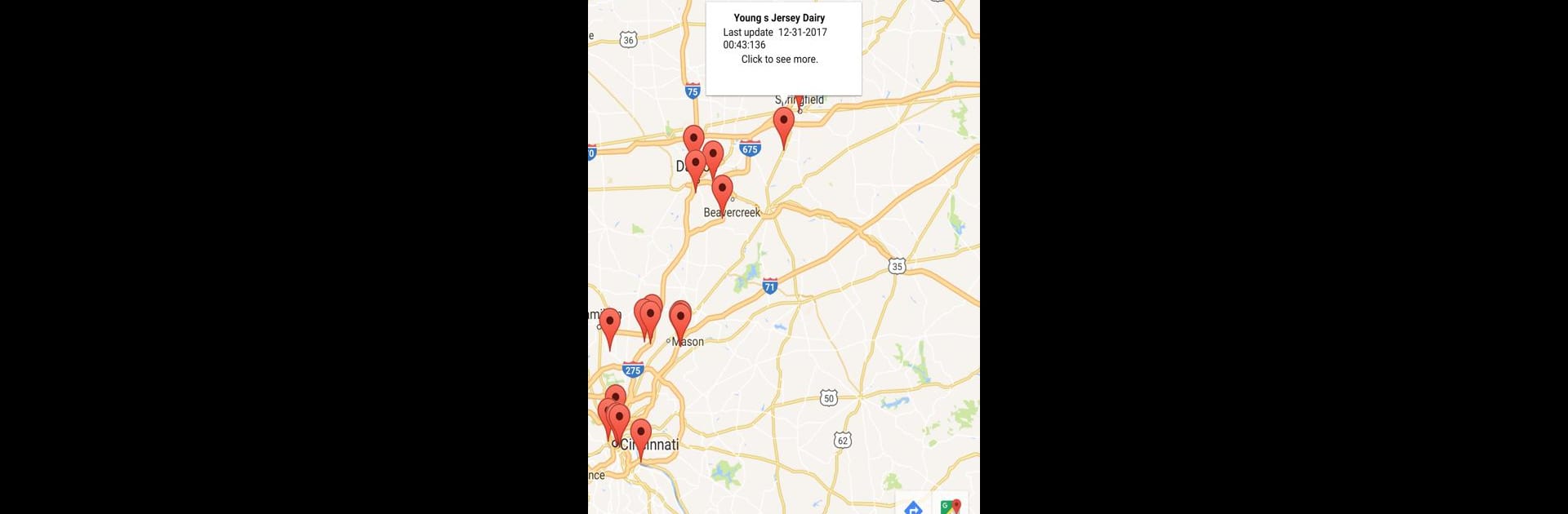Get freedom from your phone’s obvious limitations. Use Penny Presses, made by Magical Day Studios, a Entertainment app on your PC or Mac with BlueStacks, and level up your experience.
About the App
Penny Presses is perfect for anyone who’s got a soft spot for those little elongated souvenir coins. Whether you’re curious about where to find new machines or you’ve got jars of pressed pennies tucked away at home, this app adds a bit of adventure to your hobby. Created by Magical Day Studios, it brings together collectors, curious travelers, and creative minds looking for the next copper treasure.
App Features
-
Find Pressed Penny Machines:
Ever wondered where the nearest penny press machine is? With this feature, you’ll get a map and listings of machine locations, so you can start planning your route or just see what’s around when you’re out and about. -
Track Your Collection:
Got stacks of penny souvenirs? Organize them all in one spot. You can log which designs you’ve found, where you got them, and see which ones you’re missing from your wishlist. -
Share Crafty Ideas:
Not sure what to do with your extra pressed pennies? Browse and share creative DIY ideas—from jewelry to keepsakes. It’s a fun way to show off your collection outside of a coin album. -
Community Vibes:
Connect with others who also love these tiny tokens. Trade tips, swap coins, or just chat about new finds and favorite locations. -
Travel Ready:
Heading on a trip? The app suggests machine locations along your route, so you’ll never miss a chance to nab a unique souvenir wherever you go.
Penny Presses works smoothly on your favorite mobile device, and you can also use it with BlueStacks if you want to check in from your PC desk.
Switch to BlueStacks and make the most of your apps on your PC or Mac.