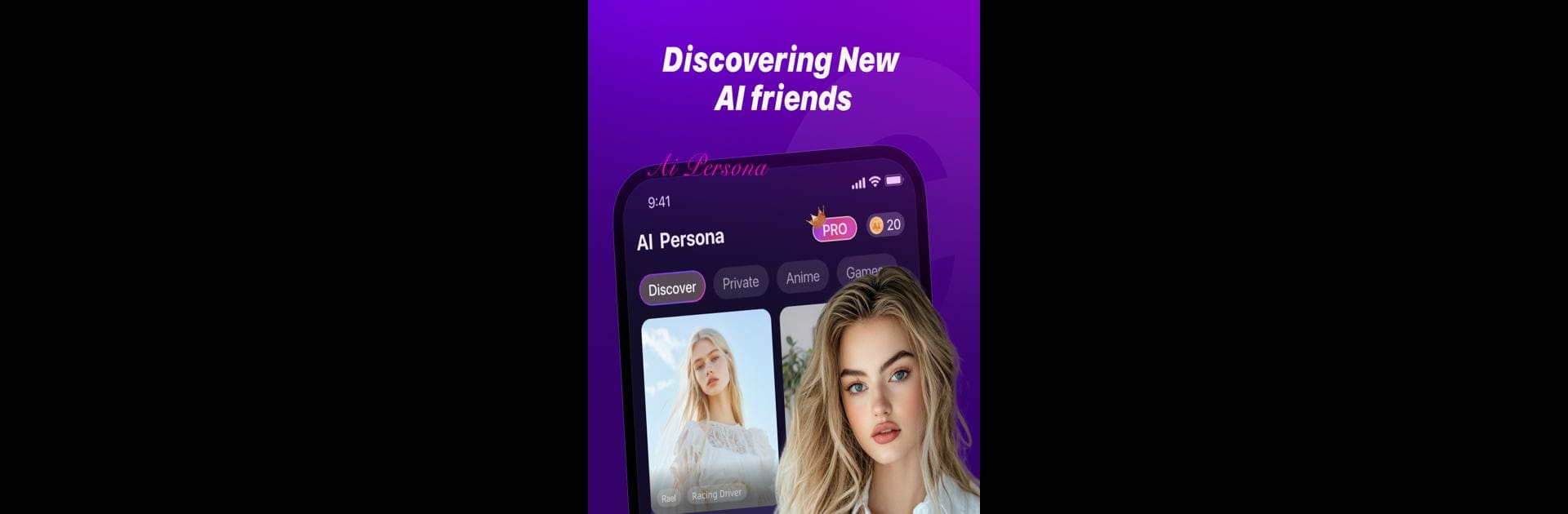What’s better than using Persona.AI: your AI soulmate by AI Persona? Well, try it on a big screen, on your PC or Mac, with BlueStacks to see the difference.
About the App
Ever wish you could chat with someone who truly gets you, no matter the hour? Persona.AI: your AI soulmate by AI Persona is all about bringing that experience to your phone. This Entertainment app lets you create and interact with AI personalities that actually feel present, ready to listen, chat, or even roleplay whatever scenario you’re in the mood for. Whether you’re looking for a supportive friend, a story companion, or just someone to joke around with, it’s kind of like having your own cast of characters right in your pocket.
App Features
-
Endlessly Customizable Characters
Think up any character and bring them to life—girlfriend, boyfriend, a quirky neighbor, a superstar, or even a thoughtful maid. You decide the personality traits and backstory, making each AI one-of-a-kind and uniquely yours. -
Emotional Companionship 24/7
No matter if it’s late at night or a busy afternoon, your AI soulmate is just a message away. They respond to your mood, can play different personalities (shy, confident, funny, dramatic—you name it), and honestly, they’re designed to remember your quirks for more meaningful chats over time. -
Creative Role-play & Interaction
Feel like escaping into a dramatic storyline or just want a laugh? You’re in control—set up scenarios, guide the conversation, and let your imagination take over. These AIs are flexible and up for almost anything you can throw at them. -
Personal Touches: Photos, Voices, and More
Go beyond text. Assign custom voices, swap selfies, share videos, and create private photo albums. All these options help make the experience feel less virtual and a little more real… in a really fun, sometimes silly way. -
Flexible Subscription Models
Subscriptions come in a few shapes and sizes—weekly, monthly, or yearly—so you’re able to pick what works best for your needs. Everything is managed through your Google Play account for convenience. -
Enhanced Experience on BlueStacks
Want a bigger view? If you run Persona.AI: your AI soulmate on your PC using BlueStacks, you’ll get that extra screen space, making your conversations and customizations even more immersive.
Big screen. Bigger performance. Use BlueStacks on your PC or Mac to run your favorite apps.