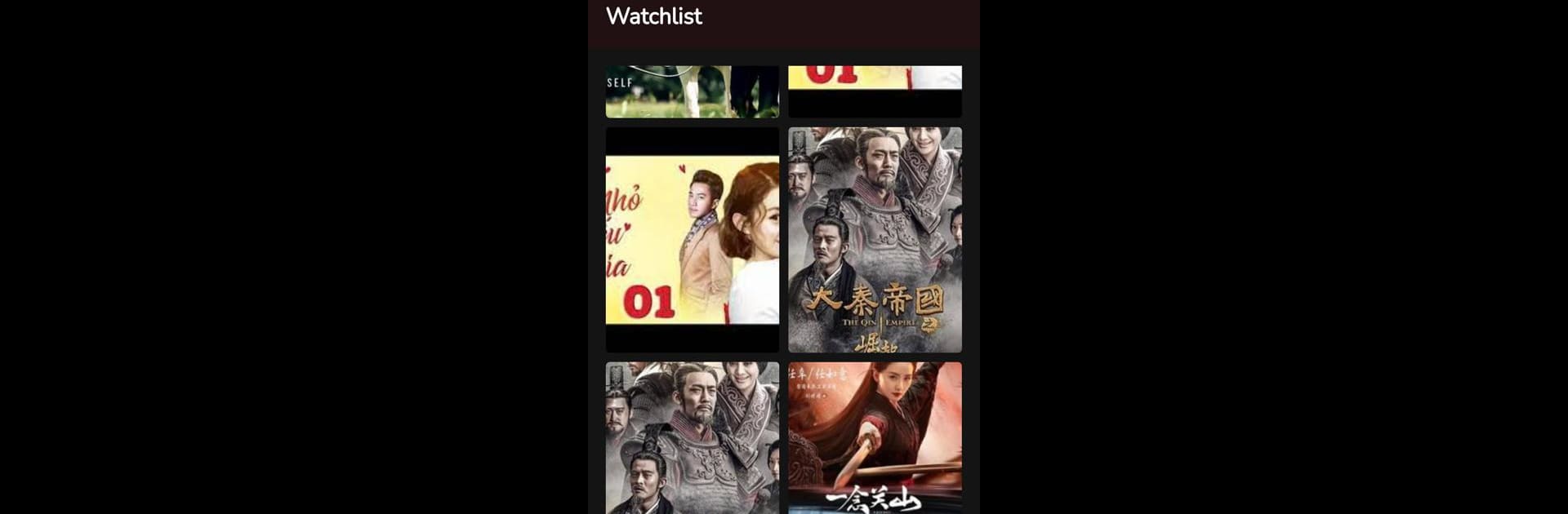Get freedom from your phone’s obvious limitations. Use PHIMVN2, made by VN2.COM, a Entertainment app on your PC or Mac with BlueStacks, and level up your experience.
About the App
Ever wish you had a simple way to check out movies from around the world without having to dig through cluttered menus? PHIMVN2 makes movie nights easy, whether you’re lounging at home with your phone or catching up during a break. Created by VN2.COM, this entertainment app brings an endless library of films—think thrillers, comedies, action, and more—right to your fingertips. You’ll always find something that matches your mood, no matter the time of day.
App Features
-
Extensive International Library
Browse a rich collection featuring everything from the latest American blockbusters to popular films from Japan, Korea, Thailand, and other countries. There’s always something new to explore, even if your taste changes every week. -
Wide Range of Genres
Into heart-pounding horror, crime mysteries, touching romances, or laugh-out-loud comedies? PHIMVN2 has a movie for all your moods—including sci-fi, action-packed superhero flicks, and feel-good stories. -
Accessible Anywhere
Pick up where you left off on your phone, no matter if you’re lounging on the couch or killing time in line. And if you like to watch on a bigger screen, BlueStacks makes it easy to run the app on your computer. -
Spotlight on New Voices
Find films made by young, up-and-coming directors right alongside your favorite classics. It’s a cool way to support emerging creators and maybe discover your next go-to filmmaker. -
Simple Online Streaming
No need to download or fumble with complicated steps. Start streaming movies online in just a few taps—perfect for spontaneous movie cravings or group hangouts.
Ready to experience PHIMVN2 on a bigger screen, in all its glory? Download BlueStacks now.