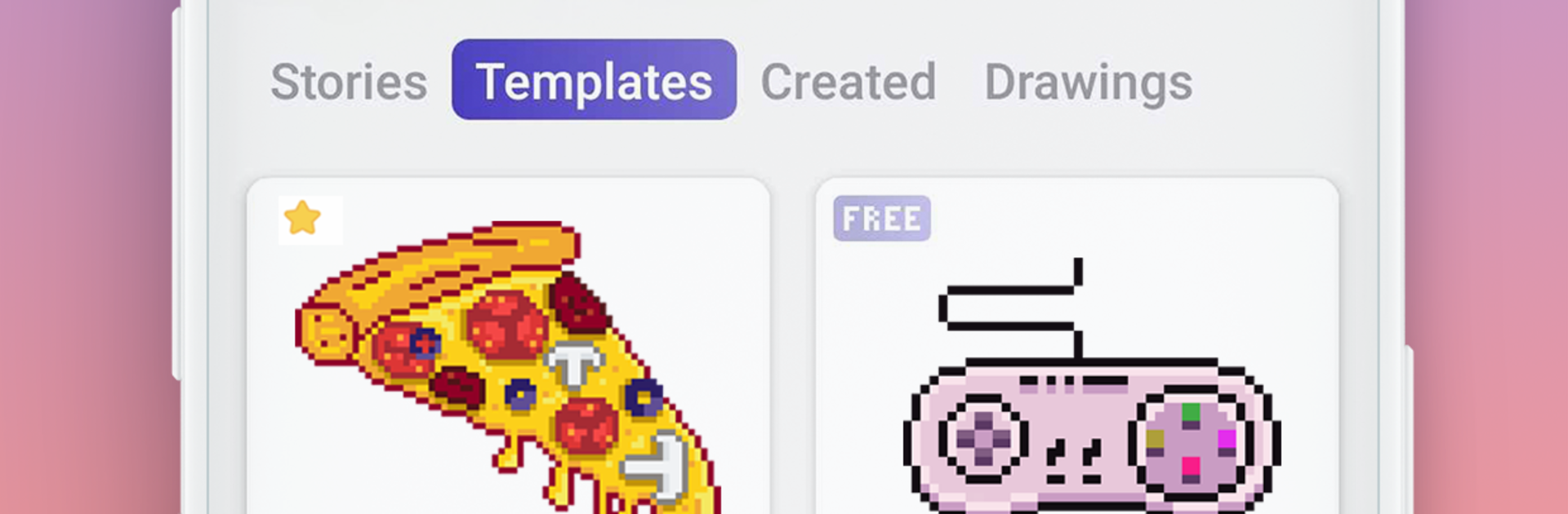What’s better than using PixelArt: Color by Number, Sandbox Coloring Book by PicsArt? Well, try it on a big screen, on your PC or Mac, with BlueStacks to see the difference.
PixelArt: Color by Number is one of those apps that takes a really simple idea—coloring by numbers—and runs with it. The whole thing is super chill. You just pick an image, and they’ve got tons: animals, flowers, holiday stuff, and it doesn’t really matter how old you are because some of the pictures are very easy and others are a bit more detailed, so anyone can find something that fits. You tap the numbers and fill in the colors, or if you’re using a mouse on BlueStacks, clicking and dragging works too. It’s pretty relaxing, especially since the app makes sure you don’t go outside the lines. If you mess up or move too fast, it just keeps things neat for you. That’s a nice touch if you want to zone out and not worry about perfection.
The best part might be how you can use your own photos. The app turns them into these pixelated, color-by-number pictures, and you get to fill them in yourself. So if those standard templates ever get boring, there’s always something new to do. Switching colors is easy; one tap and you’re on to the next section. And saving or sharing your creations takes a couple seconds, whether you feel like showing them off or just keeping them for yourself. The gallery gets new stuff all the time, so there’s always fresh images. It’s just one of those apps that people can use to unwind, mess around with colors, and maybe make something fun without putting in a ton of effort.
Ready to experience PixelArt: Color by Number, Sandbox Coloring Book on a bigger screen, in all its glory? Download BlueStacks now.