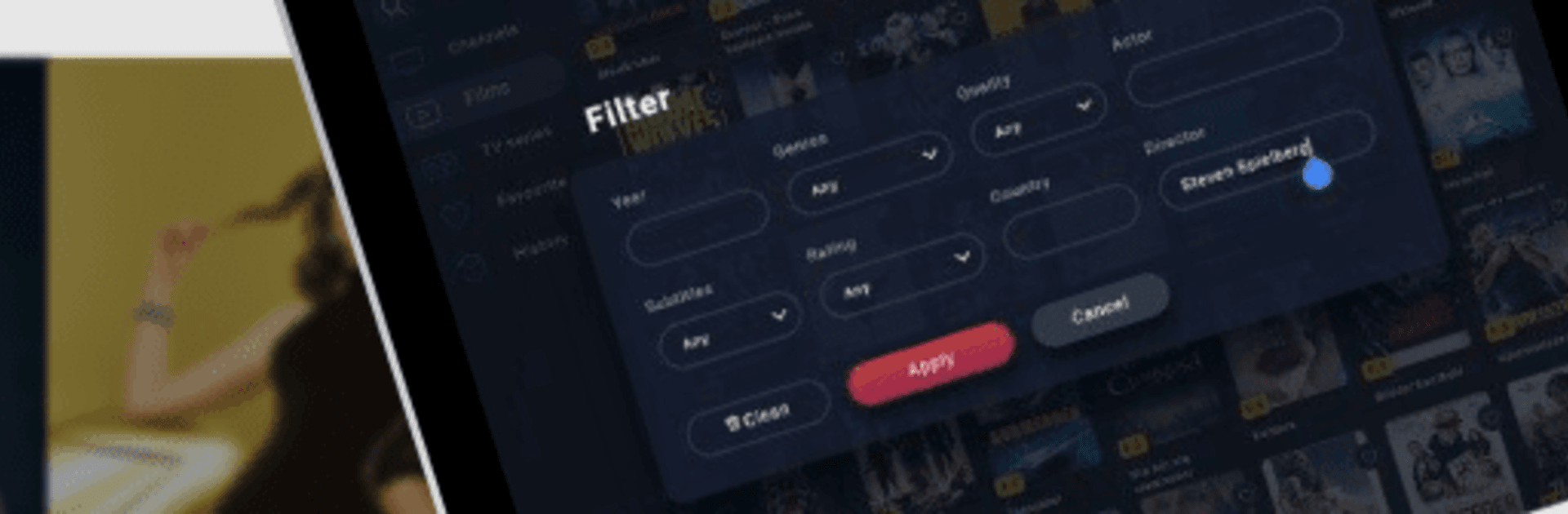Let BlueStacks turn your PC, Mac, or laptop into the perfect home for PlanetaPLTV, a fun Entertainment app from Planeta Media Inc..
About the App
PlanetaPLTV by Planeta Media Inc. is your gateway to a world of entertainment right at your fingertips, no matter where you are. Expect to explore over 150 channels spanning Sports, News, Kids, Music, and more. Whether you’re catching the latest match or diving into a gripping series, there’s always something to keep you hooked.
App Features
-
Wide Selection: Get access to over 5,000 movies and series, from domestic hits to foreign gems.
-
Trial and Enjoy: Experience a 3-day free viewing trial without the hassle of entering credit card details.
-
Stream Anytime, Anywhere: Watch your favorite shows and movies on-the-go as long as you have an internet connection.
-
Ad-Free and High-Quality: Enjoy HD content without annoying ads, and skip those pesky monthly fees.
-
Interactive Features: Control LIVE broadcasts, continue watching from where you left off, and keep track of your viewing history. Plus, use parental controls for added peace of mind.
Psst… a bigger screen? Try it with BlueStacks.
Ready to experience PlanetaPLTV on a bigger screen, in all its glory? Download BlueStacks now.