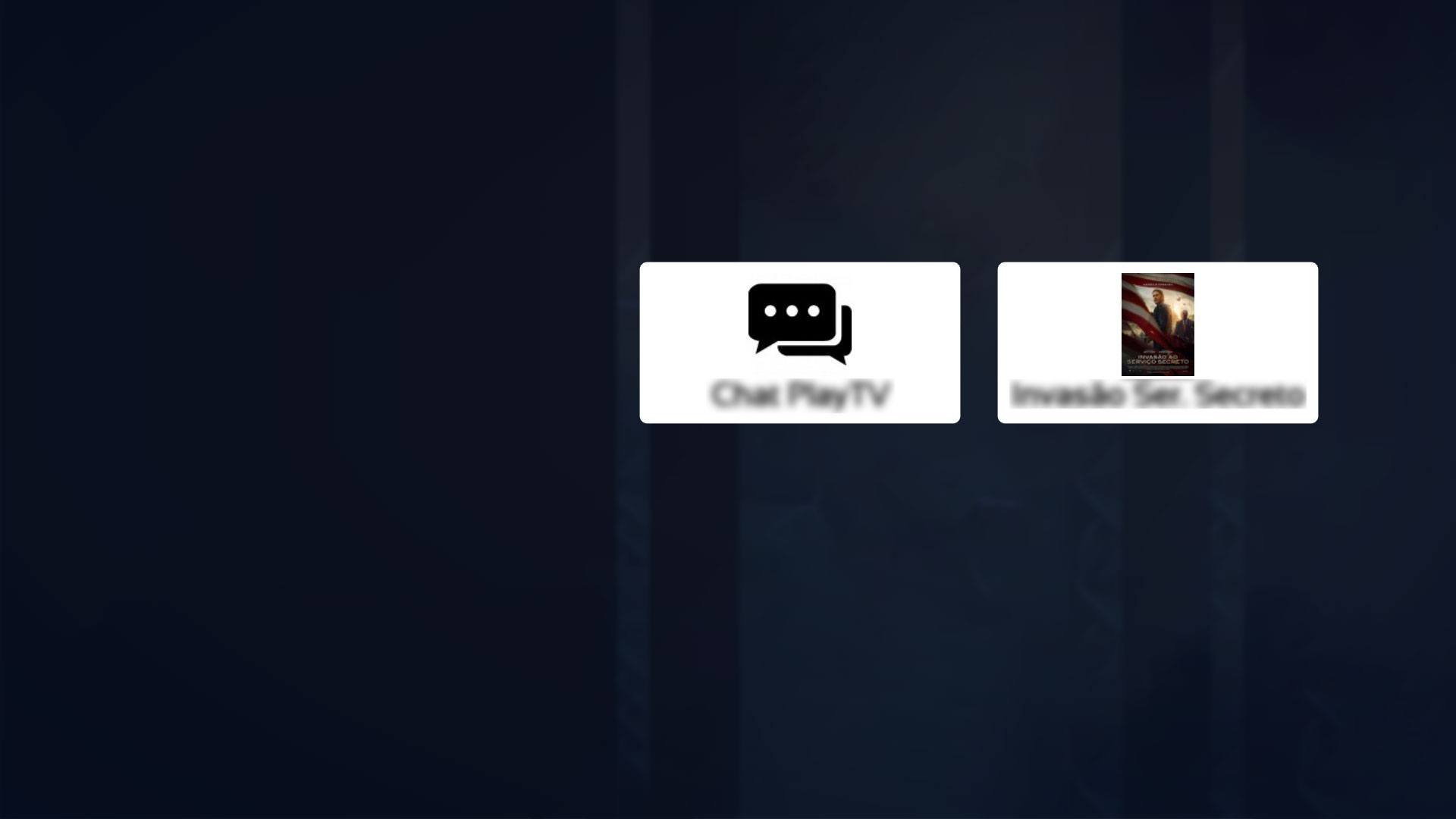PlayTV Geh Helper is an entertainment app developed by Friya Reg. BlueStacks app player is the best platform to run this Android app on your PC or Mac for an immersive experience.
Download PlayTV Geh Helper on PC and become tuned with all your favourite online happens on the go! There is a channel for you and your family from live occurrences to pre-recorded incidents on this app. Do you want to catch up with all news, movies, and documentaries? Then, download PlayTV Geh Helper on PC now!
Do you follow up on sports? Download PlayTV Geh Helper on PC because you have several channels for all things sports-related. That means you can watch live matches and get updates on all the latest occurrences on your favourite team. Whether it is the premier league, NBA news, racing, or golf news.
There’s still so much more to learn with this app. How? You get to watch different movies, series, and documentaries that can boost your knowledge with this app. Download PlayTV Geh Helper on PC, and you get hundreds of channels available for your watching for free. No payments, no subscription; however, the app may contain some ads, but that’s no problem at all!