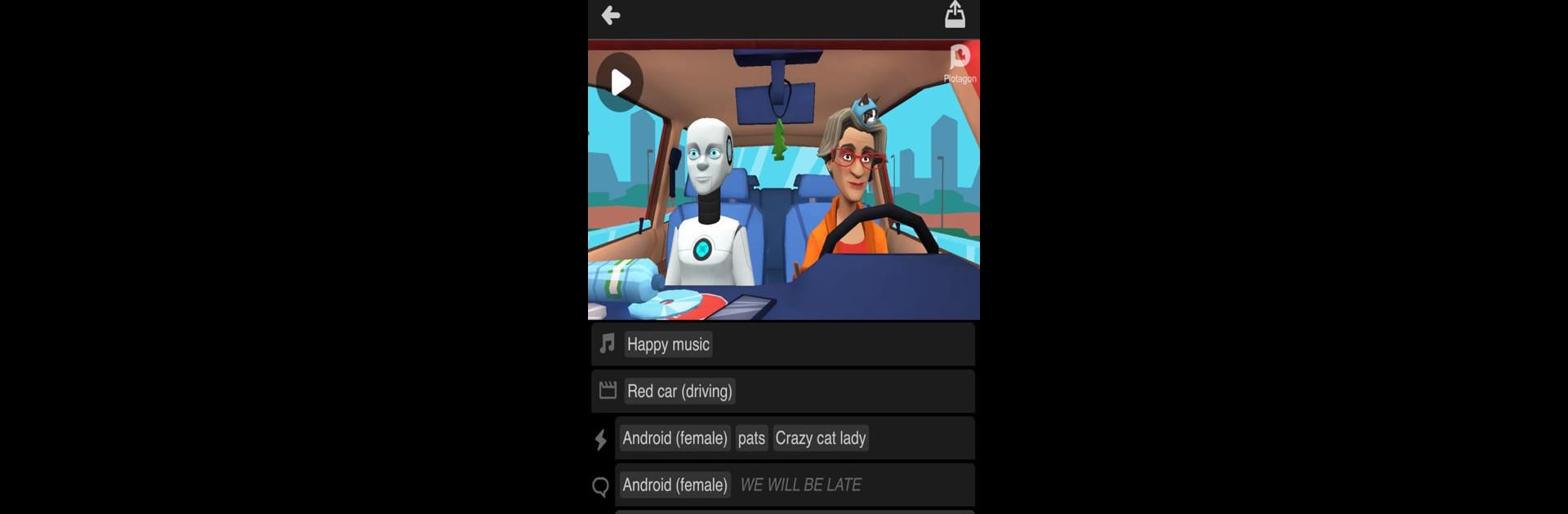Let BlueStacks turn your PC, Mac, or laptop into the perfect home for Plotagon Story, a fun Entertainment app from Plotagon.
About the App
Ever wanted to see your stories turned into animated movies? Plotagon Story from Plotagon makes that possible—no complicated tools or animation know-how needed. Just pick your characters, write your script, and watch your imagination play out on screen. Whether you’re telling a wild adventure, a silly comedy, or something that’s totally “out there,” you get to be both writer and director, right from your phone or computer. It’s hands-on, creative, and honestly, a lot of fun (especially if you like bringing your friends or wild ideas to life).
App Features
-
Animated Storytelling Made Simple
No need to wrestle with drawing or technical stuff. Type your story, choose your actors, and hit play—it all comes together for you, with cool animations that match your script. -
Personalized Characters
Make yourself, your buddies, your favorite celebrity—whoever fits your story. Tweak hairstyles, outfits, accessories, and more, so your cast looks just right on screen. -
Voice Recording & Sound Effects
Want to make your characters sound like you (or like a robot squirrel)? Record lines in your own voice, toss in fun sound effects, or pick some background music to really set the mood. -
Share Anywhere
Once your masterpiece is done, put it out into the world. Share directly to YouTube, send it to your friends, or post it up on your favorite social apps so everyone can see what you cooked up. -
Fresh Content Updates
There’s always something new—Plotagon keeps adding backgrounds, clothes, accessories, and other bits, so your stories never get stale.
Prefer working on a bigger screen? Plotagon Story’s a great pick to use with BlueStacks, especially if you like to fine-tune every detail.
BlueStacks gives you the much-needed freedom to experience your favorite apps on a bigger screen. Get it now.