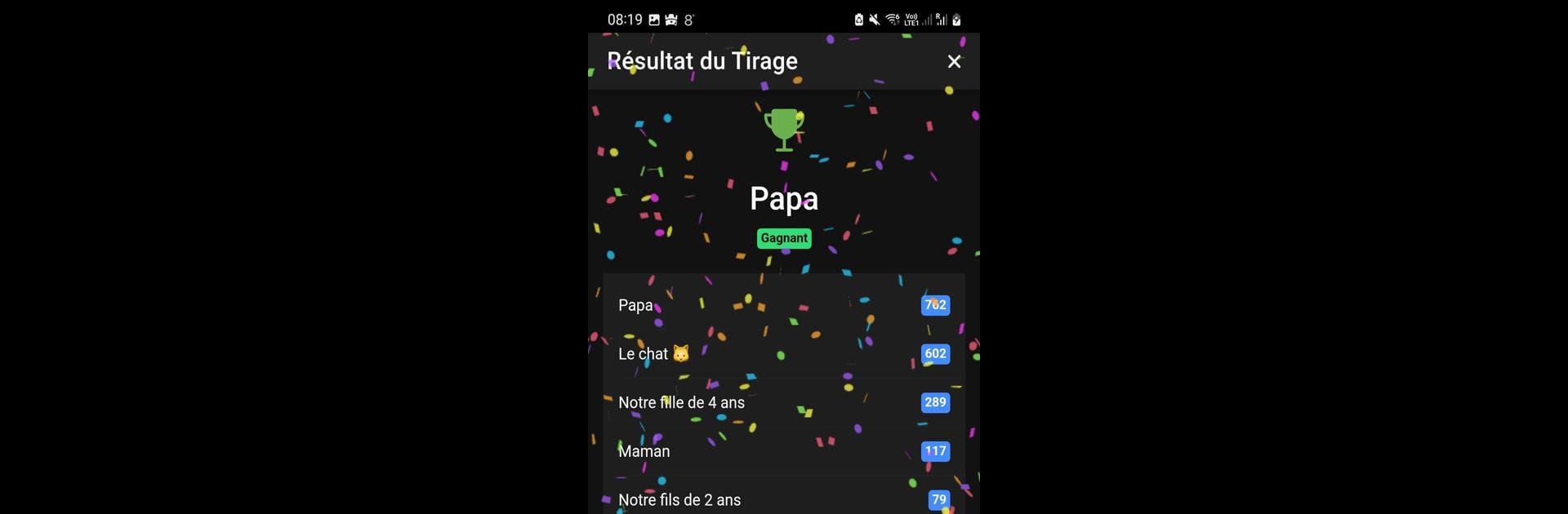Upgrade your experience. Try Plouf Plouf TIRAGE, the fantastic Entertainment app from Stim Vinsh, from the comfort of your laptop, PC, or Mac, only on BlueStacks.
About the App
Looking for a playful way to settle those little debates with your friends? Plouf Plouf TIRAGE makes picking winners (and, well, losers) an absolute breeze. Whether you’re splitting up chores, figuring out who buys the next round, or just need to add a spark to your game night, this Entertainment app from Stim Vinsh turns any group decision into a mini-event. And hey, it’s all about keeping things light, random, and a little bit surprising.
App Features
-
Custom Draw Topics
Set up your own sweepstakes by choosing any subject that fits the moment—who starts the game, who washes the dishes, or anything else your group dreams up. -
Add Friends Easily
Just type in everyone’s names. No fuss—everyone gets included in the fun right from the start. -
Random Winner & Loser Selection
Hit the button and watch the app pick out a winner and a loser for each draw. The whole thing is totally random—nobody can call “not fair” here. -
Intuitive and Friendly Interface
The layout’s so straightforward, you’ll get the hang of it instantly. No confusing screens, just quick taps to get your results. -
Confetti Animations for Extra Fun
Every result gets celebrated with a burst of confetti. It adds an extra pop to those suspenseful moments.
Trying Plouf Plouf TIRAGE on BlueStacks amps up the fun—bigger screen, even easier to use with the whole crew.
Ready to experience Plouf Plouf TIRAGE on a bigger screen, in all its glory? Download BlueStacks now.