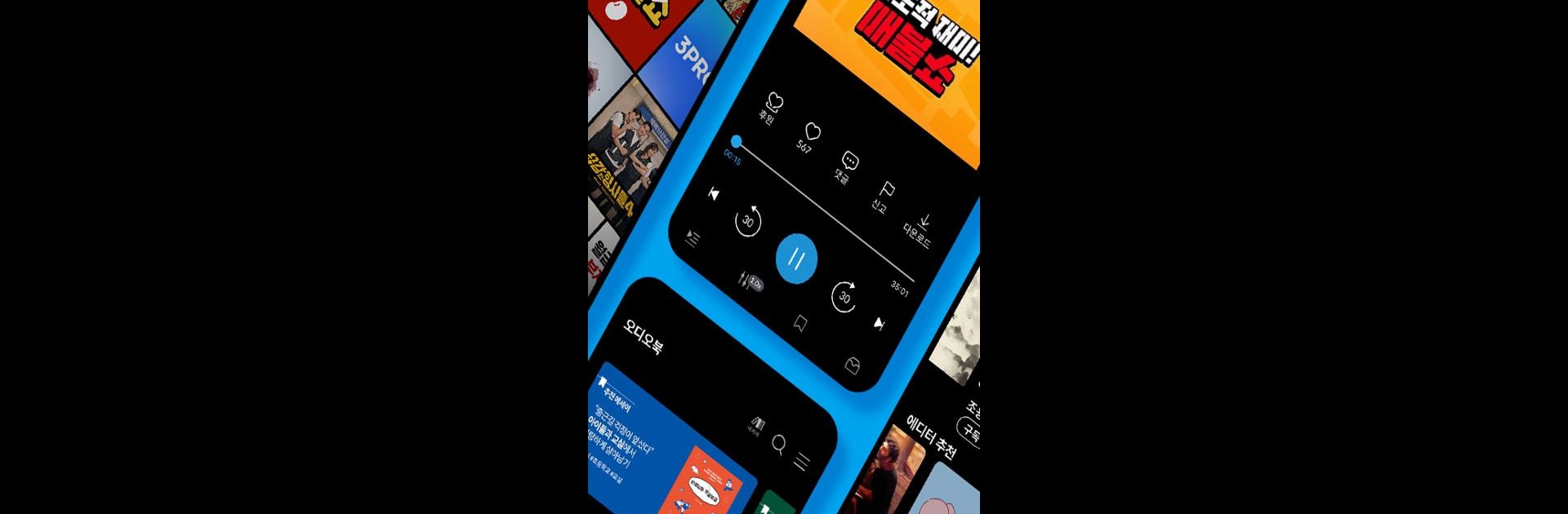Let BlueStacks turn your PC, Mac, or laptop into the perfect home for 팟빵 – 팟캐스트, 라디오, 오디오북, a fun Entertainment app from (주)팟빵.
So, 팟빵 is one of those apps that just loads you up with all kinds of audio entertainment and info, way beyond just basic podcasts. There’s stuff on literally everything—like pop culture, politics, economics, languages, sports, you name it. You get not just regular podcasts, but actual audiobooks too, with narrators ranging from famous actors and K-pop idols to real voice actors, which makes things feel pretty high quality. There are also magazine-style audio shows that drop monthly, often featuring well-known Korean hosts. You don’t just get audio either; it sometimes mixes in photos and text, so it feels a bit richer than just listening.
Using it on PC with BlueStacks is nice because you don’t need to fuss with a tiny screen or worry about storage, just browse and hit play. If someone’s into lectures, the app’s got those too, covering stuff like economics, history, even life tips from big-name speakers—so it’s useful for serious learning as well as relaxing. And if there’s no time for actual reading, the audiobook section helps fill that gap. There’s an impressive scoop of content: audiobooks for families, content for sports fans, up-to-date news, even replays of popular radio stations. The variety stands out, and it’s all pretty easy to navigate, especially when listening on a bigger screen. Definitely feels designed for anyone who wants nonstop audio options, whether it’s for learning or just having something interesting to listen to during the day.
Switch to BlueStacks and make the most of your apps on your PC or Mac.