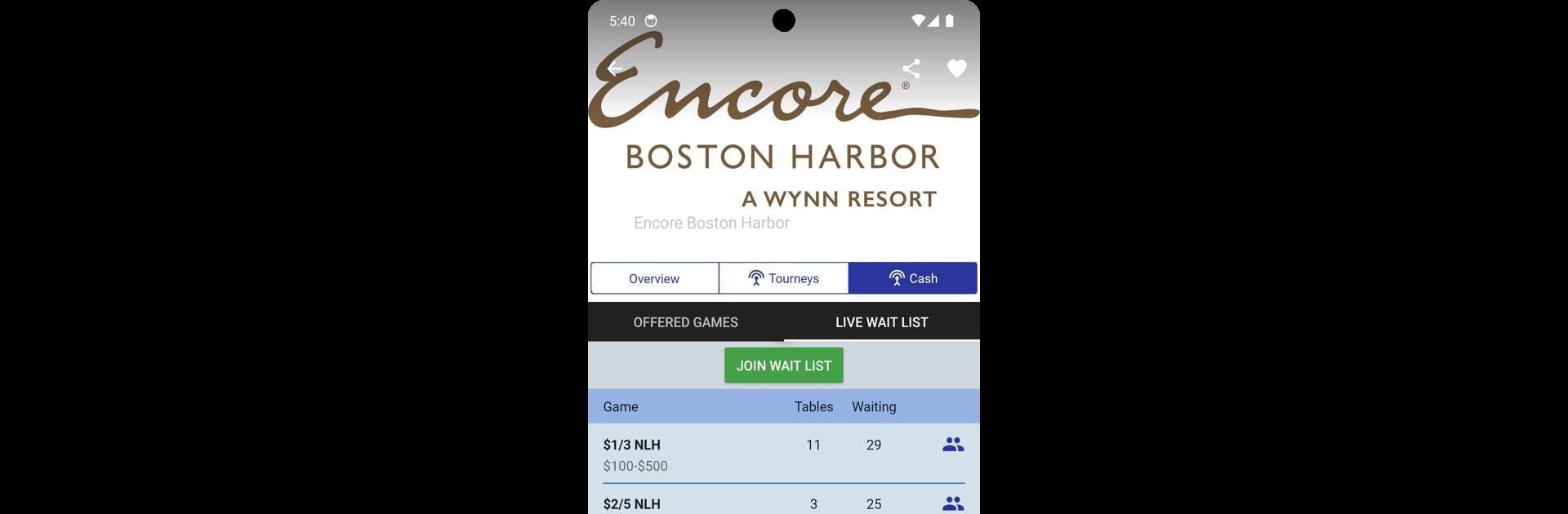Upgrade your experience. Try PokerAtlas Mobile, the fantastic Entertainment app from Overlay Gaming Corp, from the comfort of your laptop, PC, or Mac, only on BlueStacks.
About the App
Looking for the best spot to play live poker? PokerAtlas Mobile is your ultimate sidekick. Whether you’re chasing a new tournament, curious about tonight’s cash games, or just want the lowdown on a local card room, this Entertainment app from Overlay Gaming Corp makes it easier to find what you need. No more endless searching—just quick info at your fingertips, whenever the mood strikes.
App Features
-
Poker Room Finder
Browse a huge list of poker rooms and card venues across the globe. Heading out of town or just want options near you? PokerAtlas Mobile sorts locations by city, state, province, or country. -
Real-Time Game Updates
Curious what’s happening right now? For spots using the PokerAtlas TableCaptain System, see live updates about games in progress, tournament clocks, and even current wait lists. It’s great for last-minute decisions. -
Join Wait Lists Remotely
Hate waiting at the poker room? You can join wait lists for tables and tournaments straight from your phone—saves you time and fuss. -
Event & Tournament Schedules
Never miss a tournament again. Check upcoming events, take a peek at detailed schedules, and plan your next poker session without having to call around. -
Customized Search Tools
Filter rooms and games however you like: by distance, specific game types, starting times, or other preferences. It’s a breeze to zero in on exactly what you want. -
Player Reviews & Info
Hear from other players about their experiences. Each venue lists reviews and details, so you know what to expect before you make the trip.
PokerAtlas Mobile works smoothly on your device, and it’s even more convenient if you’re checking out the app using BlueStacks.
BlueStacks brings your apps to life on a bigger screen—seamless and straightforward.