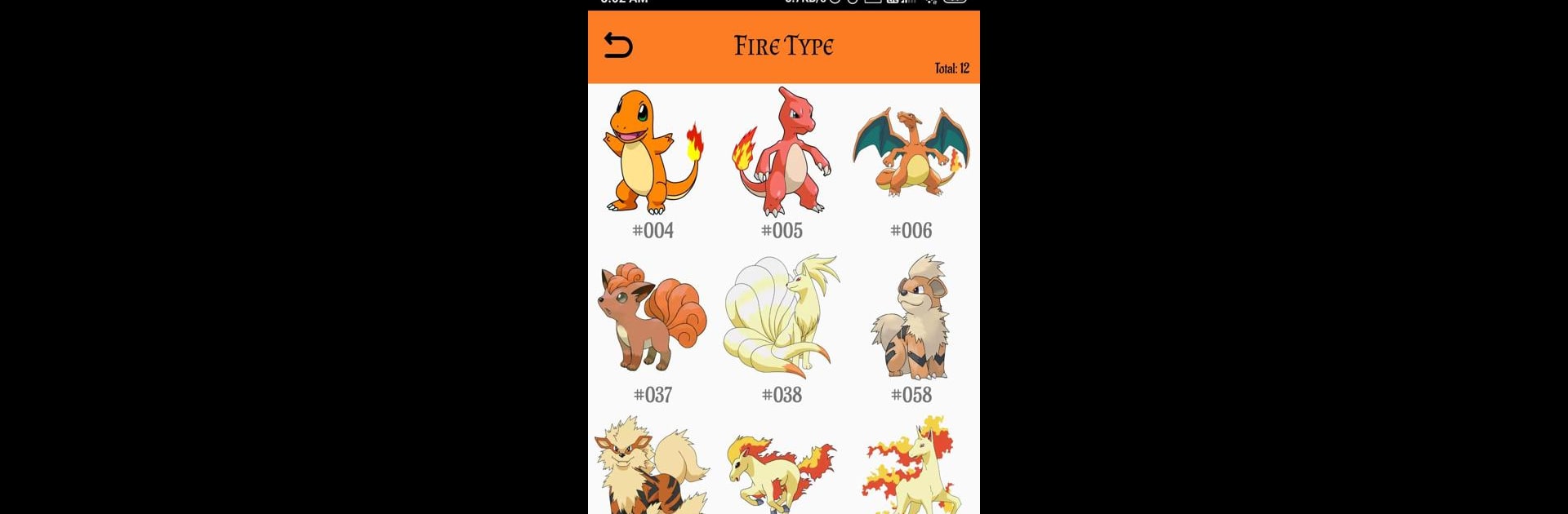Upgrade your experience. Try Powki Voices – Cartoon & Anime, the fantastic Entertainment app from Maninder Singh Badshah, from the comfort of your laptop, PC, or Mac, only on BlueStacks.
About the App
Powki Voices – Cartoon & Anime by Maninder Singh Badshah is your gateway to the colorful world of cartoons and anime—all in one place. Jump into a universe filled with the cries, laughs, and unique stories of the beloved Powkiieez monsters. Whether you’re looking for episodes or movie experiences, everything’s right here.
App Features
- Comprehensive Content
- Access cries and images of all Powkiieez generations.
- Dive into seasons with episodes in both Hindi and English dubbed versions.
-
Enjoy movies available in your preferred language, Hindi or English.
-
Musical Delights
-
Relive nostalgia with all seasons’ theme songs.
-
More to Explore
-
Find other entertaining cartoons and anime that capture diverse storylines and styles.
-
Flexible Viewing Options
- Choose to stream instantly or download for one-time use to watch offline whenever you want.
Naturally enjoy this app’s functionality via BlueStacks, connecting on your PC with simplicity and ease.
BlueStacks gives you the much-needed freedom to experience your favorite apps on a bigger screen. Get it now.