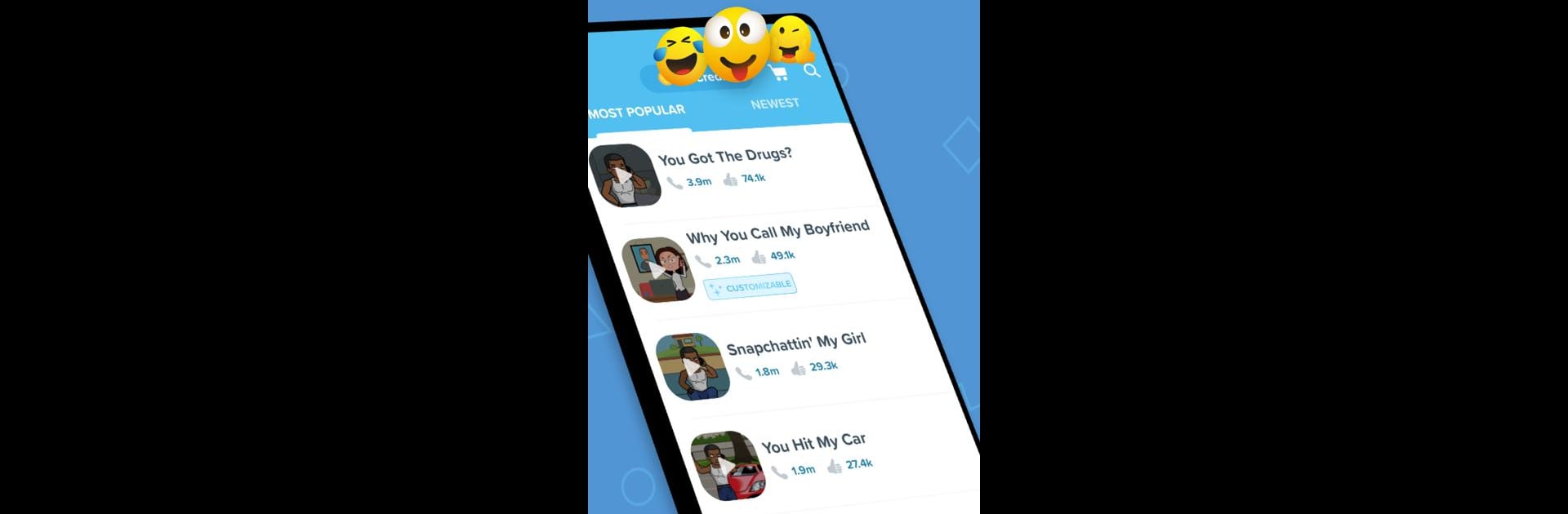Get freedom from your phone’s obvious limitations. Use Prank Caller: Voice & AI Chat, made by Symba Innovations LLC, a Entertainment app on your PC or Mac with BlueStacks, and level up your experience.
About the App
Ready for something that’ll shake up your group chat? Prank Caller: Voice & AI Chat by Symba Innovations LLC is all about stirring up laughs with your friends, right from your phone or through BlueStacks. Picture pulling off clever, unpredictable prank calls—without any stress. Just pick a prank, tap send, and sit back to enjoy your friends’ reactions. Never gets old, and honestly, you’ll probably want to replay those moments.
App Features
-
Loaded Prank Library
Tons of built-in pranks are at your fingertips—choose your favorite, from the awkward to the absurd, and send your friends for a loop. There’s always a new scenario to try out, so things never feel stale. -
Anonymous Laughs
Want to keep things mysterious? Calls are totally anonymous, so your friends won’t have a clue who’s behind the joke (unless you snicker too loudly later). -
Live Listening with Optional Recording
You get to tune in as the prank happens and, if you want, record it to relive those laugh-out-loud moments or share them with the group. Some reactions are honestly too good not to save. -
Daily Free Pranks
Got lots of friends? You can pull off up to three prank calls every day for free—plenty of opportunities to spread some mischief around. -
Constantly Updated Content
The fun keeps rolling with new pranks added regularly. Got a wild idea? Submit a prank request and it might just show up in the app. -
Simple to Use
No need to be tech-savvy—just pick a prank, punch in a phone number, and you’re good to go. It’s about as straightforward as it gets in Entertainment apps. -
Works Smoothly on BlueStacks
Whether you’re pulling pranks on your phone or want a bigger laugh on your computer, using Prank Caller: Voice & AI Chat on BlueStacks is seamless. It just works.
BlueStacks brings your apps to life on a bigger screen—seamless and straightforward.