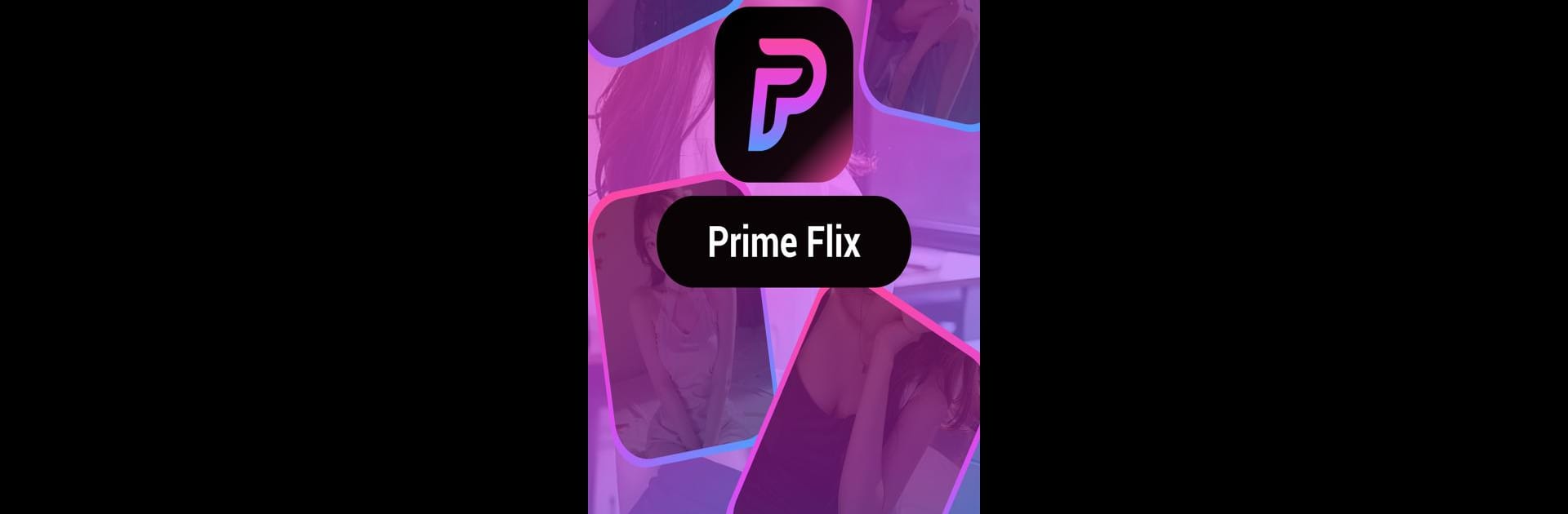What’s better than using Prime Flix by HULUMEDIA? Well, try it on a big screen, on your PC or Mac, with BlueStacks to see the difference.
About the App
Curious about what movie to watch next? Prime Flix puts the whole world of film right at your fingertips. Whether you’re tracking down a new release or reminiscing about an old favorite, this entertainment app from HULUMEDIA makes discovering movies feel effortless and fun. If geeking out over movie details and actors sounds like your thing, you’re in the right place.
App Features
-
Explore an Extensive Movie Library
Scroll through a massive collection of film titles—everything from blockbusters to hidden gems. You’ll spot all kinds of genres, so there’s always something to match your mood. -
Up-to-Date Movie Information
Get all the must-know details on both the latest releases and classic picks. If you want more than just a movie’s name, you’ll find everything you need right here. -
Actor Profiles at a Glance
Interested in following your favorite stars? Check out detailed actor info covering their background, major roles, and career highlights. It’s a great way to appreciate the faces behind your favorite performances. -
Spoiler-Free Plot Summaries
Wondering what a movie’s about before you commit? Almost every title comes with a short summary—just enough to give you the gist, but never ruin the surprises. -
Robust Search Tools
Looking for something specific? The search feature is quick and intuitive, making it a breeze to find exactly what you’re after without endless scrolling.
Power your movie browsing with TMDB’s comprehensive data, and use Prime Flix right on BlueStacks for an even easier experience.
BlueStacks brings your apps to life on a bigger screen—seamless and straightforward.