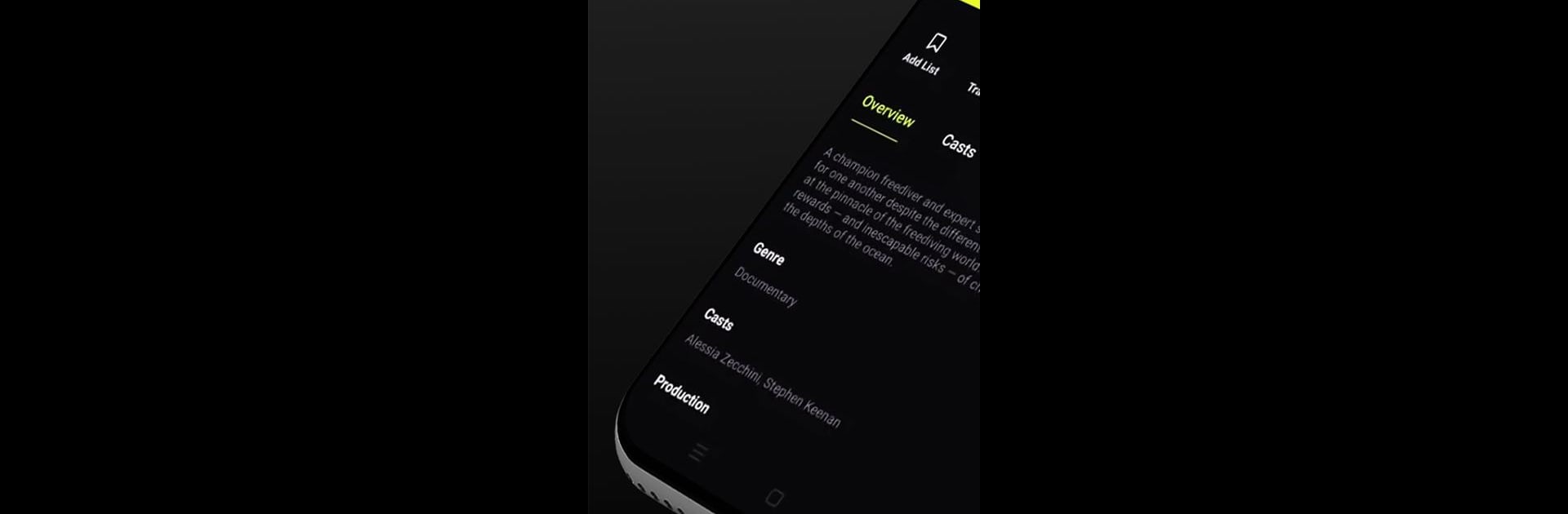Why limit yourself to your small screen on the phone? Run Prime Wire: Series and Movies, an app by PejoCreative, best experienced on your PC or Mac with BlueStacks, the world’s #1 Android emulator.
About the App
If you’re always wondering what’s playing in theaters or searching for the next binge-worthy show, Prime Wire: Series and Movies from PejoCreative was made for you. This easy-to-use app pulls together a world of movies and TV series, letting you discover what’s trending, what’s coming soon, and the all-time fan favorites—without the hassle of signup screens or hidden fees. Just open it up and start browsing; finding your next watch is surprisingly simple.
App Features
-
Zero Registration Hassles
Forget passwords and lengthy sign-up forms. Just open Prime Wire: Series and Movies and you’re set to go—no accounts or logins required. -
Everything from Blockbusters to Hidden Gems
Whether you’re interested in what’s showing right now, the most popular releases, or critically acclaimed picks, the app gathers it all in one spot. You’ll even get info on actors and upcoming premiere dates. -
Effortless Browsing by Genre
Into documentaries, craving some sci-fi, or in the mood for a classic western? Prime Wire: Series and Movies sorts films and TV by type so you can quickly find what matches your vibe. -
Detailed Cast Info
Curious about who stars in your favorite movie or series? Get cast lists and actor details alongside every title you check out. -
Make It Your Own with Favorites
Stumbled on something interesting? Add any movie or show to your favorites list for easy access later. -
Smart Search Filters
Hunt for titles by name, genre, or even the year they came out. It’s a handy way to track down exactly what you’re looking for. -
Top-Notch Picture and Sound
Enjoy information in crisp HD quality with clear visuals that make exploring new titles a little more fun. -
Personalized Recommendations
Not sure what to watch next? Prime Wire: Series and Movies serves up recommendations based on what’s hot and what you’ve browsed.
Running it on BlueStacks gives you a bigger view for sorting through lists, reading cast bios, or checking what’s trending—sometimes a big screen just makes it easier to spot your next movie night pick.
Switch to BlueStacks and make the most of your apps on your PC or Mac.