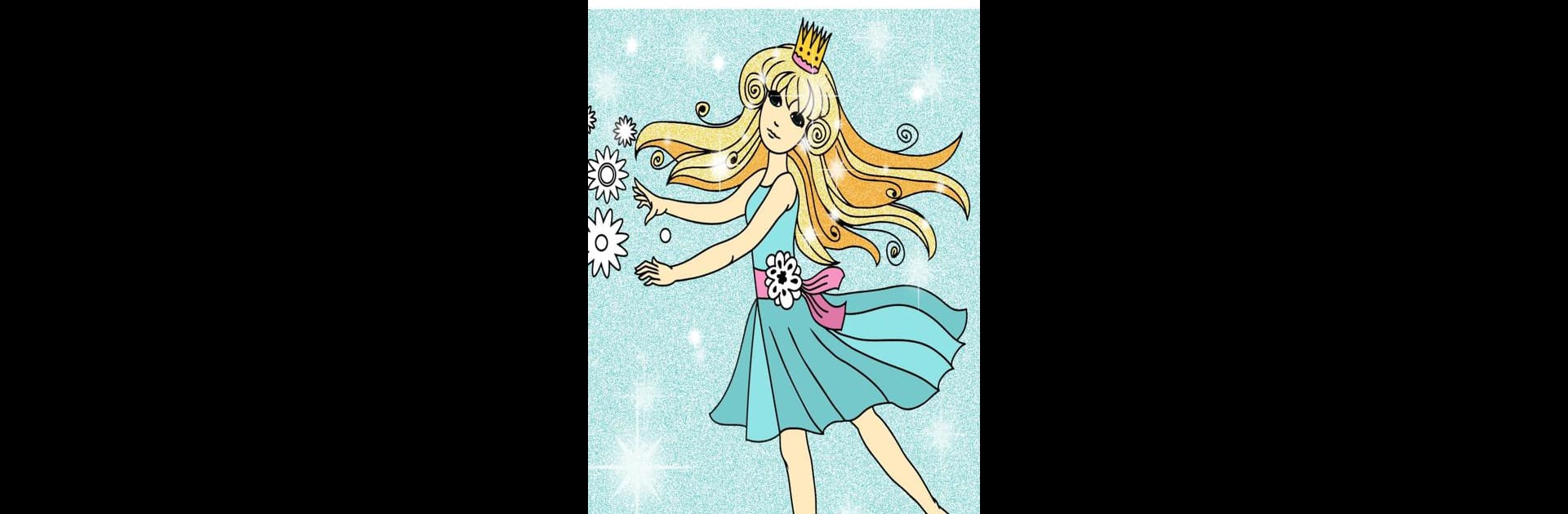Get freedom from your phone’s obvious limitations. Use Princess Coloring Book Glitter, made by Piu Piu Apps, a Entertainment app on your PC or Mac with BlueStacks, and level up your experience.
About the App
If you’ve ever wanted your own fairytale moments—complete with glitter and unicorns—Princess Coloring Book Glitter by Piu Piu Apps might just be your new go-to. This coloring app is all about letting your creativity go wild with sparkly princesses, cute animals, magical fairies, and more. Whether you’re young or just young at heart, the Entertainment experience here is like flipping through your own enchanted coloring book.
App Features
- Tons of Magical Pages: Over 50 different coloring pages featuring princesses, mermaids, unicorns, and even adorable animal friends. There’s always something new to color, no matter your mood.
- Glitter & Sparkle Colors: Dive into a palette loaded with glitter shades and shiny choices. Your princesses and fairies will truly shine—if you can imagine it, you can color it (with extra sparkle, of course).
- 80+ Cute Stickers: Add that final magical touch to your artwork with fun stickers. Hearts, flowers, stars, crowns—if it glitters, it’s probably here.
- Zoom Tool: Want to make every detail perfect? Just pinch, zoom in, and color those tiny elements easily.
- Super Simple to Use: The whole app is designed to be intuitive for all ages. Pick a page, choose your colors, and get to work—no tutorials needed.
- Relaxing, No-Stress Fun: Whether you’re looking to unwind after a long day or keep kids happily entertained, the stress-free interface and soothing coloring are great for everyone.
- Share Your Creations: Show off your sparkling princess masterpieces to friends or on social media right from within the app.
- Totally Free: Enjoy all these features and coloring fun with zero cost attached.
- Works Great with BlueStacks: If you ever want a bigger coloring canvas, it’s easy to enjoy Princess Coloring Book Glitter on your computer screen with BlueStacks.
Switch to BlueStacks and make the most of your apps on your PC or Mac.