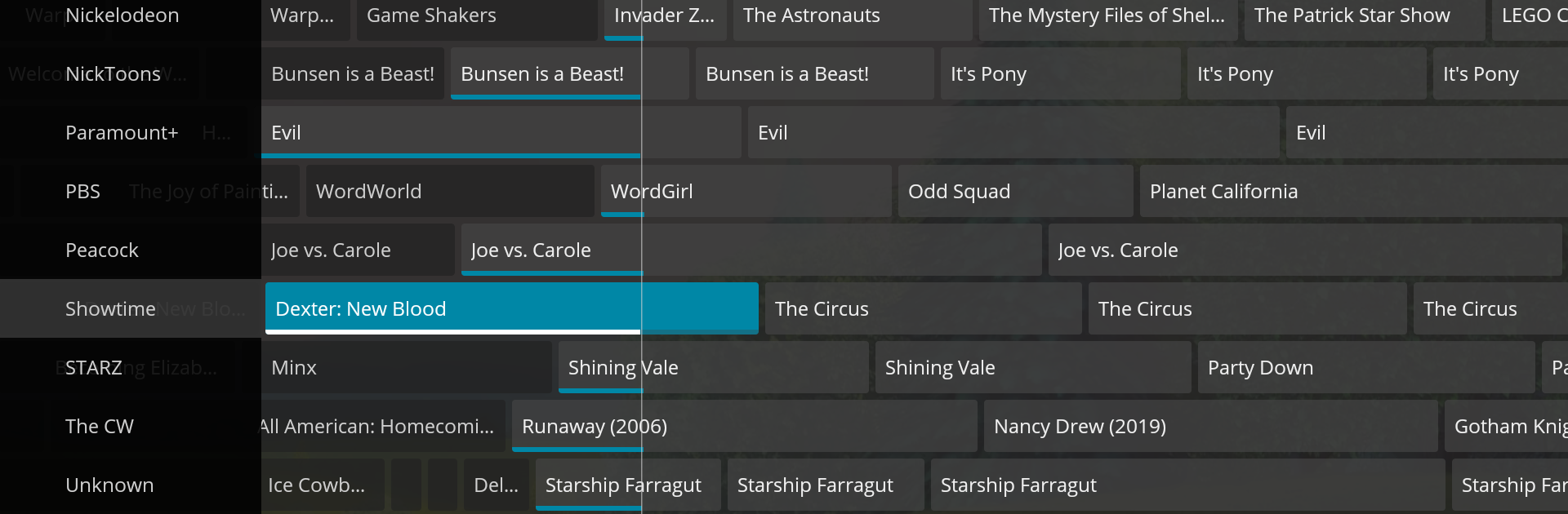Upgrade your experience. Try QuasiTV, the fantastic Entertainment app from GoneMAD Software LLC, from the comfort of your laptop, PC, or Mac, only on BlueStacks.
About the App
QuasiTV is all about bringing a classic TV experience right to your own collection—no cable box needed. If you’ve already got a stash of movies and shows in Plex, Emby, or Jellyfin, this entertainment app lets you watch them as if they’re streaming on live channels. Expect a fresh spin on the way you watch your favorite content, plus a laid-back, channel-surfing vibe you can tweak to your liking.
App Features
-
Instant Live Channels
Turn your library into live TV. QuasiTV automatically groups shows and movies by network, studio, and genre, setting up channels that stream your stuff in episode order—so it really feels like real TV. -
24-Hour Channel Lineups
Each channel follows its own full-day schedule that refreshes every 15 minutes. Want to flip through and see what’s “on”? The guide’s got you covered. -
Custom Channel Creation
Got specific tastes? Start off with up to 10 custom channels for free. Go Pro or Premium to open up unlimited custom options—or tailor channels based on playlists or collections. -
Profile Management
Who’s watching tonight? QuasiTV supports user profiles, so families or roommates can each have the perfect lineup. -
Web Admin Access
Tweak channels, edit schedules, or set up profiles—all from your browser using the web admin panel. Super handy if you’re using BlueStacks or just want finer control from your desktop. -
Intuitive On-Screen Controls
Flick up to jump straight into the channel guide, press down for player options, or hit back to pop up the menu. Everything’s designed to keep things simple while you’re kicking back. -
Editable Premade Channels
If you want to adjust the channels QuasiTV makes automatically, just jump in and edit—especially with Pro or Premium upgrades. -
Flexible Pricing
Start totally free with all the basics, or unlock advanced features anytime with in-app upgrades.
BlueStacks gives you the much-needed freedom to experience your favorite apps on a bigger screen. Get it now.