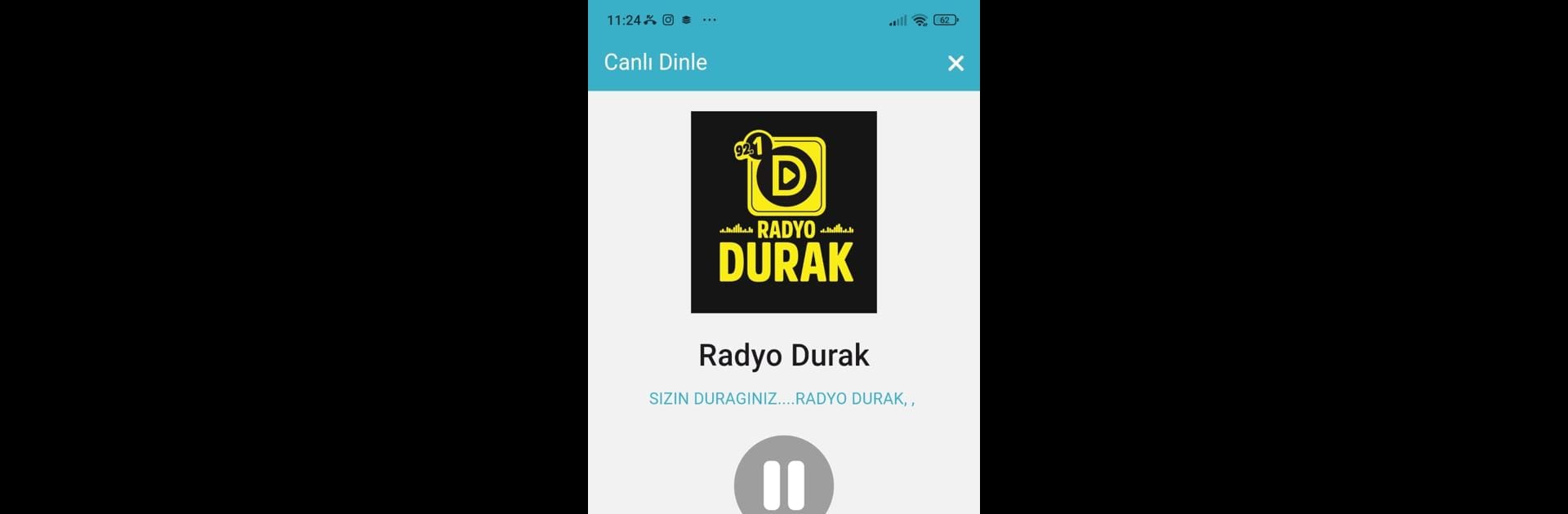What’s better than using Radyo Durak by Yayindakiler Yerel Radyo Platformu? Well, try it on a big screen, on your PC or Mac, with BlueStacks to see the difference.
About the App
Looking for something that hits you right in the feels? Radyo Durak is all about bringing that authentic Turkish radio flavor to your day—think Arabesque, fantasy, bozlak, and folk song vibes all in one place. Whether you’re in the mood for heartfelt classics or want to explore soulful melodies, this app gives you a front-row seat to a wide selection of Türkiye’s beloved radio stations. Just open it up and let the music set the mood, whether you’re kicking back at home or just need a little soundtrack for your day.
App Features
-
Diverse Turkish Music Genres
Get access to stations that play everything from Arabesque and fantasy tunes to bozlak and folk songs, so there’s always something to match your mood. -
One-Tap Listening
No fussing around—start streaming your favorite stations with just a tap. It’s super straightforward, so you get to the music fast. -
Handpicked Stations
Only the good stuff: listen to a selection of Turkish stations that have been curated for quality and variety. -
Lightweight and Snappy
Radyo Durak doesn’t take up much space or slow you down. Even on older devices or while using BlueStacks, it stays quick on its feet. -
Fresh Discoveries
Catch live broadcasts or stumble across a station you never knew you’d love. There’s always something new spinning. -
No Registration Needed
Nobody likes sign-ups when all you want to do is listen. Just open Radyo Durak and enjoy—no extra steps.
With Radyo Durak by Yayindakiler Yerel Radyo Platformu, it’s easy to get lost in the sounds of Türkiye, all from a single app.
Big screen. Bigger performance. Use BlueStacks on your PC or Mac to run your favorite apps.