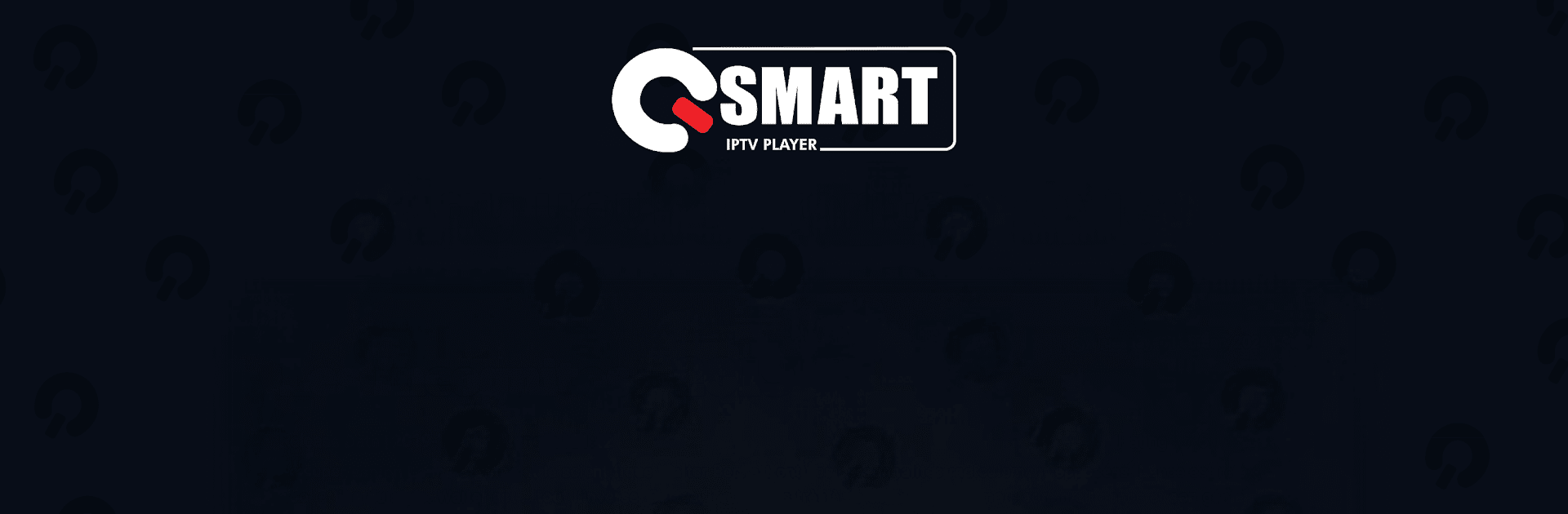Let BlueStacks turn your PC, Mac, or laptop into the perfect home for RajTamil, a fun Entertainment app from RajTamil.
About the App
RajTamil gives you a simple way to keep up with the latest news—whether it’s what’s happening across India, or stories making waves globally. If you like staying in the know, you’ll find plenty to scroll through here. From headline-grabbing updates to deep dives in everything from politics to Bollywood, RajTamil covers it all in one spot.
App Features
-
Quick News Alerts
Never miss what matters. The app sends you breaking news notifications, so you’re always just a tap away from big stories as they happen. -
Wide Range of Topics
No need to jump between sources. RajTamil lets you catch up on politics, business, technology, Bollywood, and cricket, plus lots more—all in one feed. -
Live Updates
Stay on top of events as they unfold. Whether it’s an election, a movie premiere, or a cricket match, live updates keep you up to speed. -
User-Friendly Design
Browsing feels simple and smooth, so you can focus on the headlines (not hunting for them). News is organized for easy reading. -
Global and Local News
Curious about what’s going on in your area, or around the world? Get both local highlights and international coverage in one place. -
Cricket and Entertainment
Don’t just keep tabs on serious news. Catch the latest buzz from the world of cricket and all things Bollywood whenever you want.
And, if you ever want to browse stories on a bigger screen, you can always check out RajTamil using BlueStacks.
Switch to BlueStacks and make the most of your apps on your PC or Mac.