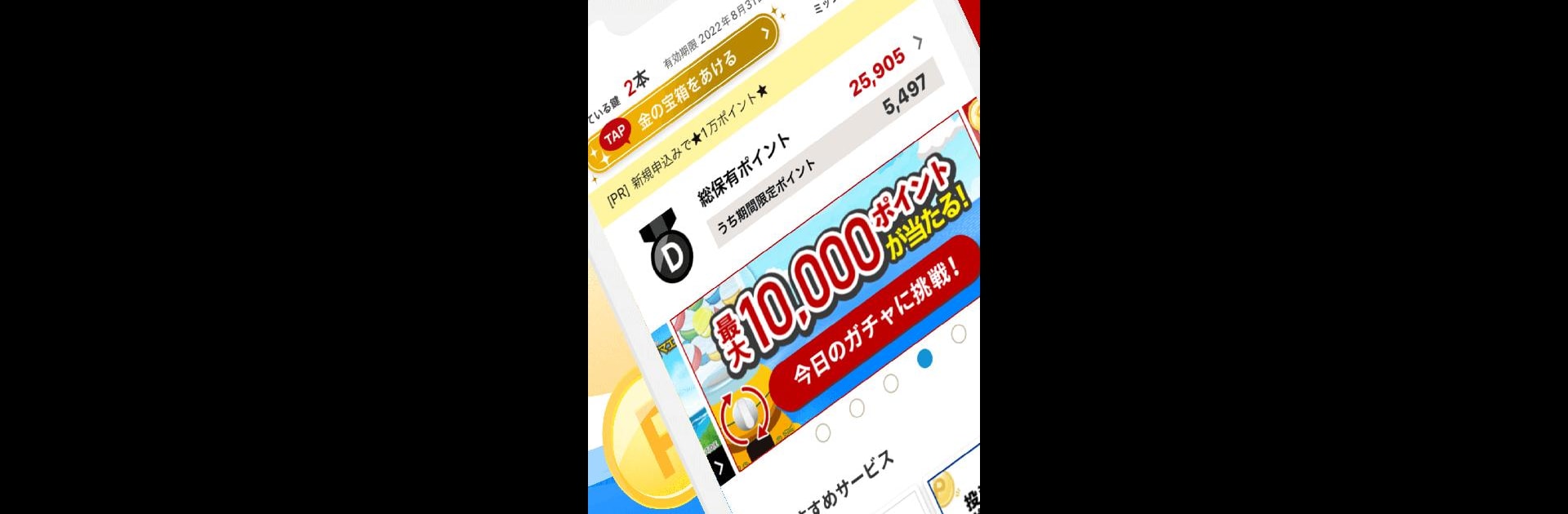Get freedom from your phone’s obvious limitations. Use 楽天ポイントモール – 毎日くじをひいて楽天ポイントが貯まる, made by Rakuten Group, Inc., a Entertainment app on your PC or Mac with BlueStacks, and level up your experience.
About the App
Ever wish earning rewards could be a little more fun—and just a part of your daily routine? 楽天ポイントモール – 毎日くじをひいて楽天ポイントが貯まる from Rakuten Group, Inc. makes racking up Rakuten Points easy and surprisingly entertaining. Whether you’re chilling at home, out and about, or just filling a few spare moments, this Entertainment app gives you the chance to win points, discover deals, and even test your luck with a quick daily lottery, all from your phone or while playing on BlueStacks.
App Features
-
Play Daily Free Lotteries
Try your luck by drawing multiple lotteries every day—all free. If luck’s on your side, you could win up to 1,000 Rakuten Points, and even if you don’t win big, there are still chances to snag some points. -
Shop and Earn Effortlessly
Just go about your usual online shopping at Rakuten Ichiba, and you’ll keep stacking up those Rakuten Points automatically. Now that’s multitasking. -
Instantly Usable Points
Any points you win from the daily lottery are credited quickly, so you can use them as soon as the next day. With 1 point equal to 1 yen, it feels like actual pocket change you can spend right away. -
Regular Campaigns and Special Offers
Score more points by checking out limited-time campaigns and offers. Sometimes you’ll even earn points just by registering, requesting information, or participating in free events—no purchase needed. -
Discount Coupons
Watch for exclusive coupons tailored for Rakuten Ichiba. It’s just one more way the app lets you get a little extra from every purchase. -
Gold Treasure Chest Challenge
Collect keys by completing simple missions within the app. Unlock the Gold Treasure Chest for a shot at a pile of extra Rakuten Points—totally different from the daily lottery, and definitely more exciting. -
No Point Expiration
Rest easy—points you collect via the lottery don’t have a tricky expiration date attached. Use them when you want, for whatever works for your Rakuten lifestyle. -
Seamless Point Management
Stay updated on your points by checking the usage and acquisition history right inside the app or Rakuten PointClub. Whether you’re a points beginner or chasing the next reward, it’s all organized in one place. -
Smooth Experience with BlueStacks
If you feel like enjoying all these features on a bigger screen, BlueStacks gives you that flexibility without changing how the app runs. -
Safe, Official, and Secure
It’s an official app from Rakuten, so you don’t need to worry about your information or points reliability—just focus on winning and spending.
With 楽天ポイントモール – 毎日くじをひいて楽天ポイントが貯まる, turning your day-to-day activities into a mini game of luck and rewards is part of the fun.
Big screen. Bigger performance. Use BlueStacks on your PC or Mac to run your favorite apps.