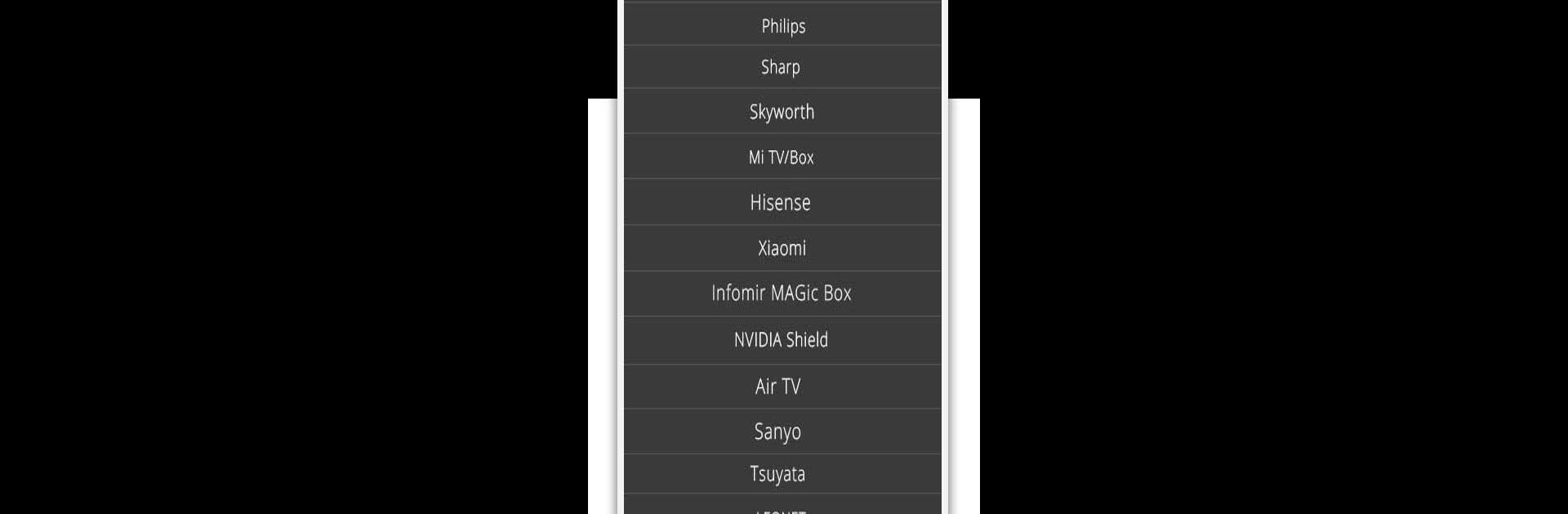Get freedom from your phone’s obvious limitations. Use Remote for Android TV’s / Devices: CodeMatics, made by CodeMatics Media Solutions, a Entertainment app on your PC or Mac with BlueStacks, and level up your experience.
About the App
Ever lost your TV remote right when your favorite show was about to start? Remote for Android TV’s / Devices: CodeMatics is here to help you out. With this handy app from CodeMatics Media Solutions, you can ditch the old-school remote and use your phone instead. All you need is a WiFi connection—get both your phone and TV on the same network, and you’re set. It’s all about simple control, quick setup, and never worrying about missing batteries again.
App Features
-
Universal Compatibility
Pick your TV brand, and the app takes care of the rest. No complicated pairing routines—just choose and go. Works with most Android Smart TVs and keeps getting better as more brands are added. -
Full Remote Functions
Turn your phone into a true replacement: adjust the volume, power the TV on or off, change channels, or hit mute in a snap. Whether you’re flipping through sports or hunting down that movie, everything’s right at your fingertips. -
Voice Search Made Easy
Don’t feel like scrolling? Use the voice search without having to look for tiny buttons. Just speak to find apps, shows, or navigate settings. -
Touchpad & Keyboard Controls
Drag, swipe, and tap using a smooth touchpad interface—or pull up a full on-screen keyboard for hassle-free typing, whether it’s a login or that endless search bar. -
Fast, Responsive Navigation
Jump around menus, apps, or settings using intuitive arrow keys and input options. Running late for a show? No problem—navigation is quick and responsive. -
App & Channel Browsing
Open any app installed on your TV right from your phone. Browse channel lists or scroll up and down channels with a single tap, so you never miss a thing. -
No Setup Hassles
Forget syncing codes or tricky steps. Just connect, pick your TV, and you’re done. Seriously—it’s that simple. -
Perfect for Multi-Device Control
If you keep your phone by your side all the time, why not use it to control your TV? It’s convenient when the remote’s gone missing (again), or when you want to pause your show from across the room, especially if you’re using BlueStacks for an even bigger-screen feel.
Remote for Android TV’s / Devices: CodeMatics by CodeMatics Media Solutions packs all the must-haves for smooth, stress-free TV time, straight from your phone.
Big screen. Bigger performance. Use BlueStacks on your PC or Mac to run your favorite apps.