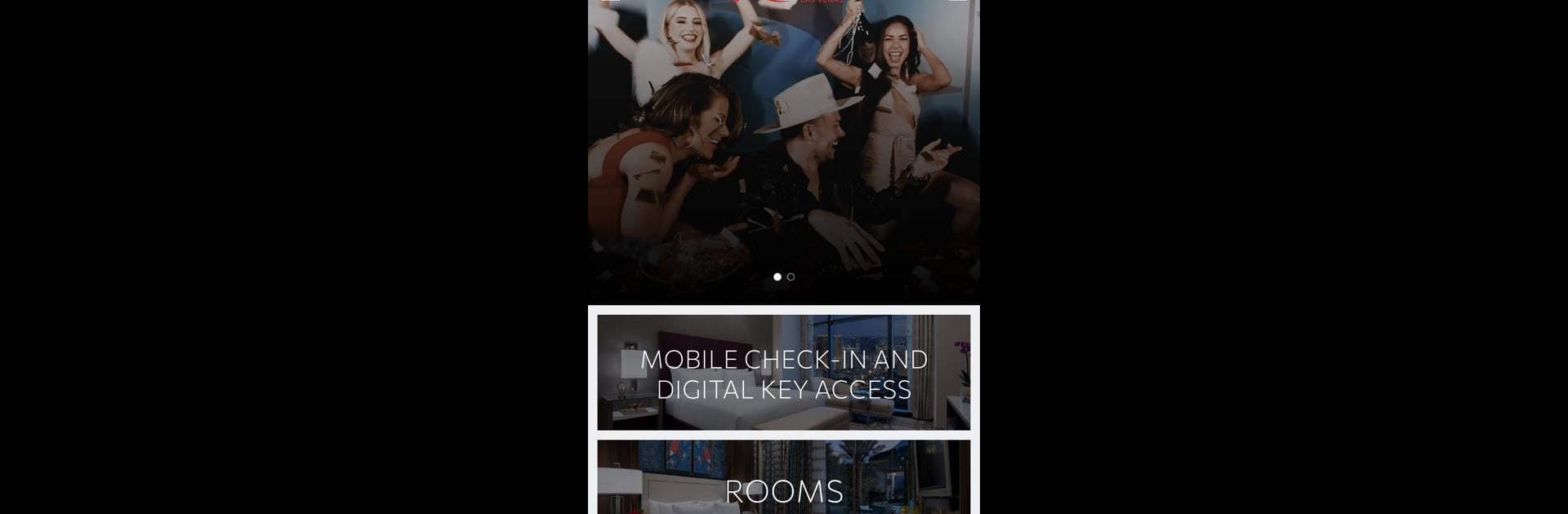Let BlueStacks turn your PC, Mac, or laptop into the perfect home for Resorts World Las Vegas, a fun Entertainment app from Resorts World Las Vegas LLC.
About the App
Ready to make the most of your time at Resorts World Las Vegas? This app brings the energy and excitement of the resort right to your phone, putting everything from hotel bookings to show tickets in the palm of your hand. Whether you’re looking to chill by the pool in the day or catch world-class DJs at night, it’s all just a tap away.
App Features
-
Easy Room Booking
Reserve your stay at Resorts World Las Vegas with just a few taps. Mobile check-in and check-out streamline the process, and you can even use your phone as your room key—no fumbling with cards required. -
Loyalty Perks at Your Fingertips
Keep track of your Genting Rewards loyalty account with zero hassle. Sign up, check your points, and redeem special offers without jumping through hoops. -
Dining Reservations in Seconds
Craving sushi? Steakhouse? Quick bite? You can browse restaurants and lock in your table straight from the app, whether you’re after fancy eats or casual snacks. -
Instant Access to Events
Don’t miss a beat when it comes to entertainment. Score your tickets for headlining shows or events at The Theatre, all in moments—so you never have to worry about missing out. -
Nightlife & Daylife Hotspots
Check out what’s happening from sunrise to late-night. Lounge at Ayu Dayclub for poolside fun or dance into the early hours at Zouk with DJs from around the world. -
Interactive Property Map
Navigate the massive property like a pro. Use the interactive map to find restaurants, clubs, gaming areas, and more. You’ll also get useful push notifications, making your visit totally personalized.
You can enjoy all these features right on your device—or experience them on a bigger screen using BlueStacks if you feel like stretching out a bit.
Eager to take your app experience to the next level? Start right away by downloading BlueStacks on your PC or Mac.