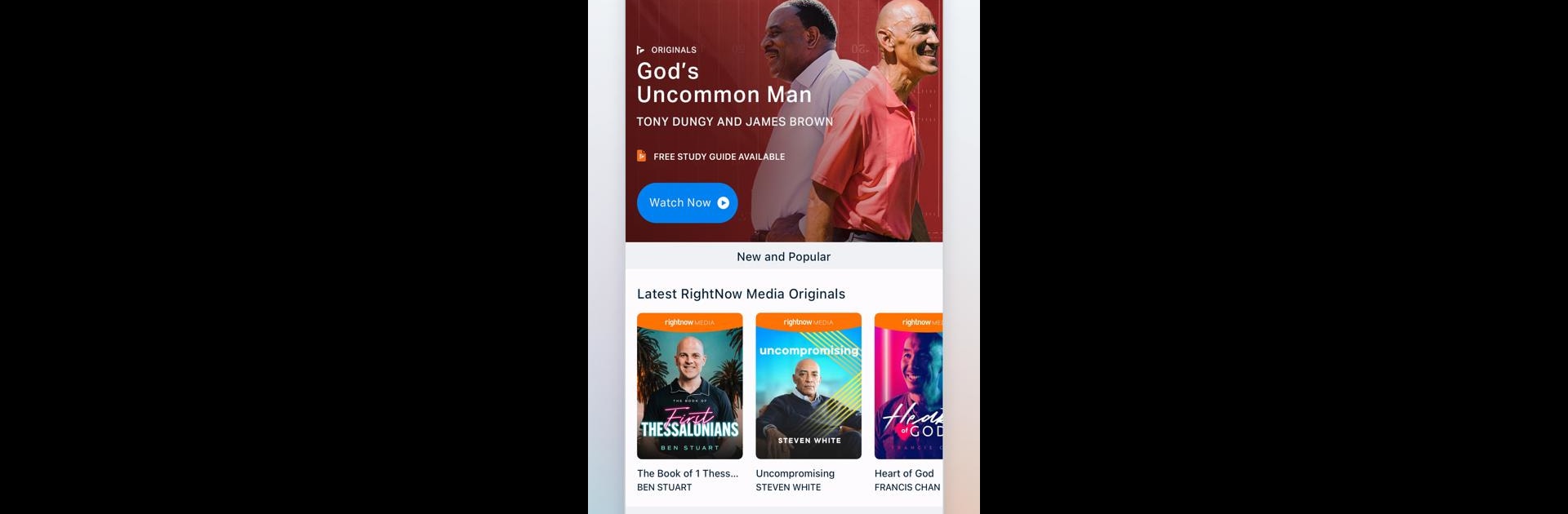Why limit yourself to your small screen on the phone? Run RightNow Media, an app by RightNow Media, best experienced on your PC or Mac with BlueStacks, the world’s #1 Android emulator.
About the App
RightNow Media is your go-to spot for streaming Bible study videos and resources, all in one easy app. Whether you’re leading a group, watching with your family, or just digging in solo, the app offers a huge range of content for every age and interest. With a subscription through your organization, it’s simple to access trusted teaching, engaging kids’ series, and practical guides—anytime you like.
App Features
-
Massive Video Library
You’ll have on-demand access to over 25,000 Bible study sessions, talks, and shows. Perfect when you want options, or just can’t remember that one title. -
In-App Study Guides
Follow along with helpful guides right in the app while watching a series—no flipping between apps or hunting for notebooks. -
Bible Reading Built In
Pause a video and read the scripture that’s being discussed—in your choice of 16 translations. That’s handy whether you’re in a group or studying alone. -
Languages and Accessibility
Select from up to 12 different languages, choose audio dubs or subtitles, and get the content in a way that fits you best. -
Offline Content
No Wi-Fi? No problem. Download your picks so you can watch or listen without an internet connection. -
Audio-Only Option
Switch over to just audio if you’re commuting, hitting the gym, or want to keep your eyes free. -
Personal Library Controls
Save videos to watch later and pick up exactly where you left off—no more losing your place. -
Browse and Advanced Search
Use intuitive filters or keywords to find what you want, whether you’re searching by topic, speaker, or series. -
Assignments and Interactivity
Complete assigned content and stay on track, even if you’re learning on the go. -
Share and Invite
Easily share content or invite others in your group or family to access RightNow Media. -
TV Casting Support
Send video straight from your phone or tablet to your TV using Chromecast, Roku, and more. -
Notifications and Recommendations
Get nudges about new series or suggested content, so you don’t have to go looking for what’s fresh. -
Simple, User-Friendly Design
Toggle between light and dark modes, enjoy easy navigation, and find your organization’s library fast.
You can experience RightNow Media through BlueStacks for even more flexibility on your desktop, but you can always grab your phone or tablet when you’re on the move.
Eager to take your app experience to the next level? Start right away by downloading BlueStacks on your PC or Mac.