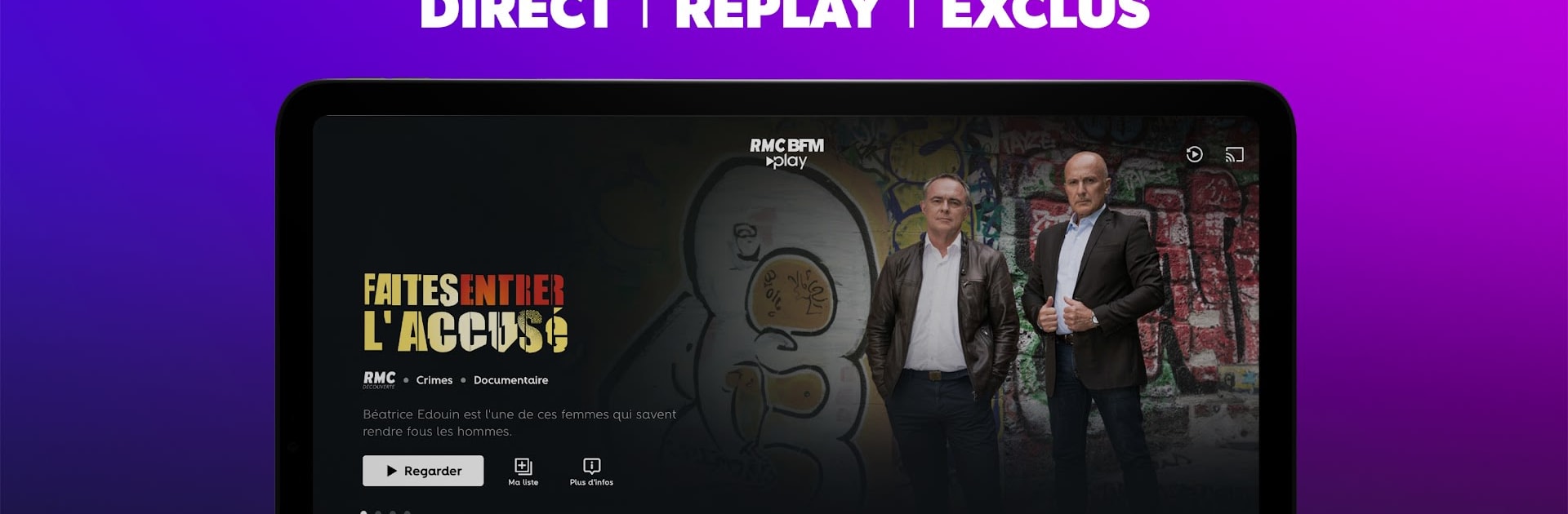Why limit yourself to your small screen on the phone? Run RMC BFM Play – TV live, Replay, an app by NextInteractive, best experienced on your PC or Mac with BlueStacks, the world’s #1 Android emulator.
About the App
Ready to tune in to live TV and catch up on your favorite shows whenever you want? RMC BFM Play – TV live, Replay, brought to you by NextInteractive, puts a world of entertainment, documentaries, and the latest news right at your fingertips. Whether you’re into sports debates, true crime, tech reports, or binge-worthy documentary series, there’s always something fresh to watch. With this easy-to-use Entertainment app, you’ll never be stuck searching for what to watch next.
App Features
Live Channel Surfing
No need to settle—flip between RMC Découverte, RMC Story, BFM TV, regional BFM channels, BFM Business, and Tech&Co, streaming live. Whether it’s breaking news or talk shows, everything’s just a tap away.
Instant Replays
Missed a big interview or last night’s episode? Just jump back in with replay. Shows are ready on demand, often right after they air, and stick around for days.
Thematic Channels
Browse through live streams organized by theme—news, auto, cooking, adventure, crime, science, and more—so you can always find something that fits your mood.
Chromecast Support
Feel like watching on the big screen? Cast any video to your TV with Chromecast for a proper home-theater feel.
TV Guide at Your Fingertips
Scroll through what’s coming up across all channels, so you can plan your evenings without missing a thing. It’s like old-school TV guides, but way smarter.
Personalized Recommendations
Let the app do the work—discover shows and documentaries picked for you based on your watch history. No endless scrolling required.
My List & Personalized Channel
Save your favorite shows and episodes to “My List.” Get quick access any time and build your own on-demand channel, so your must-watch queue is always just a click away.
Resume Watching
Pick up right where you left off, whether you’re on your phone, tablet, or using BlueStacks on your computer. It’s seamless viewing, everywhere.
Exclusive Content & Bonuses
Unlock full seasons, behind-the-scenes clips, podcasts, and special extras for some shows—they’re all grouped neatly by category.
Trailers & Extra Info
Need help deciding? Check out dedicated trailers, profiles, and extras connected to each program—get all the backstory before you dive in.
Explore, watch, and enjoy a mix of factual entertainment, news, sports, tech, and more—all in one spot.
Ready to experience RMC BFM Play – TV live, Replay on a bigger screen, in all its glory? Download BlueStacks now.