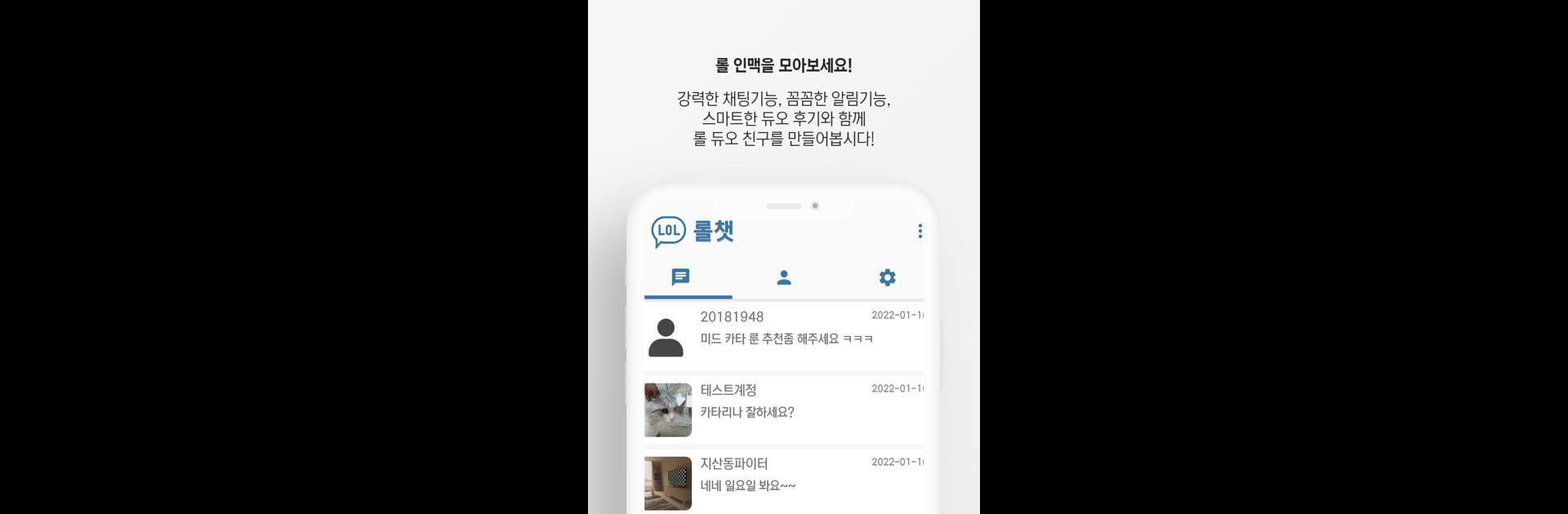Get freedom from your phone’s obvious limitations. Use 롤챗 – 리그오브레전드 듀오찾기 및 채팅 플랫폼, made by Glacier Han, a Entertainment app on your PC or Mac with BlueStacks, and level up your experience.
About the App
Looking for someone to team up with in League of Legends but tired of endless random invites and unreliable teammates? 롤챗 – 리그오브레전드 듀오찾기 및 채팅 플랫폼, created by Glacier Han, is made just for that. This Entertainment app lets you easily connect with other summoners, find the perfect duo partner, and chat in real time, all within a space that feels made for LoL players. If you’re trying to climb the ladder or just want more fun matches, this platform makes finding trustworthy teammates easier than ever.
App Features
-
Instant Summoner Chat
Connect with other League players through a dedicated chat system. Send messages, discuss strategy, or just get to know your new team before you queue up. -
Duo Finder by Tier
Looking for someone at your skill level? You can sort summoners by their current tier, making it simple to match up with a player who’s right for you. -
Duo Reviews
Wondering about someone’s playstyle or attitude? Check out what other users have said in their duo reviews, or write your own after a game. It keeps things honest—no more guessing about who you’re teaming up with. -
Player History Search
Curious about a player’s background? Quickly search their recent history to see how they’ve performed or interacted with other users. -
Easy Profile Updates
Edit your profile, update your info, or check on changes with just a couple taps. Keep your details current so you’re always ready to find a new duo. -
Community Safety Reporting
Bumped into a bad apple? Report trolls or toxic players with a simple review to help keep the community positive. -
Always Free Access
Enjoy all these features without any hidden fees. No paywalls, no surprises—just a platform built for League fans.
You can enjoy 롤챗 – 리그오브레전드 듀오찾기 및 채팅 플랫폼 on your computer with BlueStacks if you prefer a bigger screen or just like multitasking during your gaming sessions.
BlueStacks gives you the much-needed freedom to experience your favorite apps on a bigger screen. Get it now.