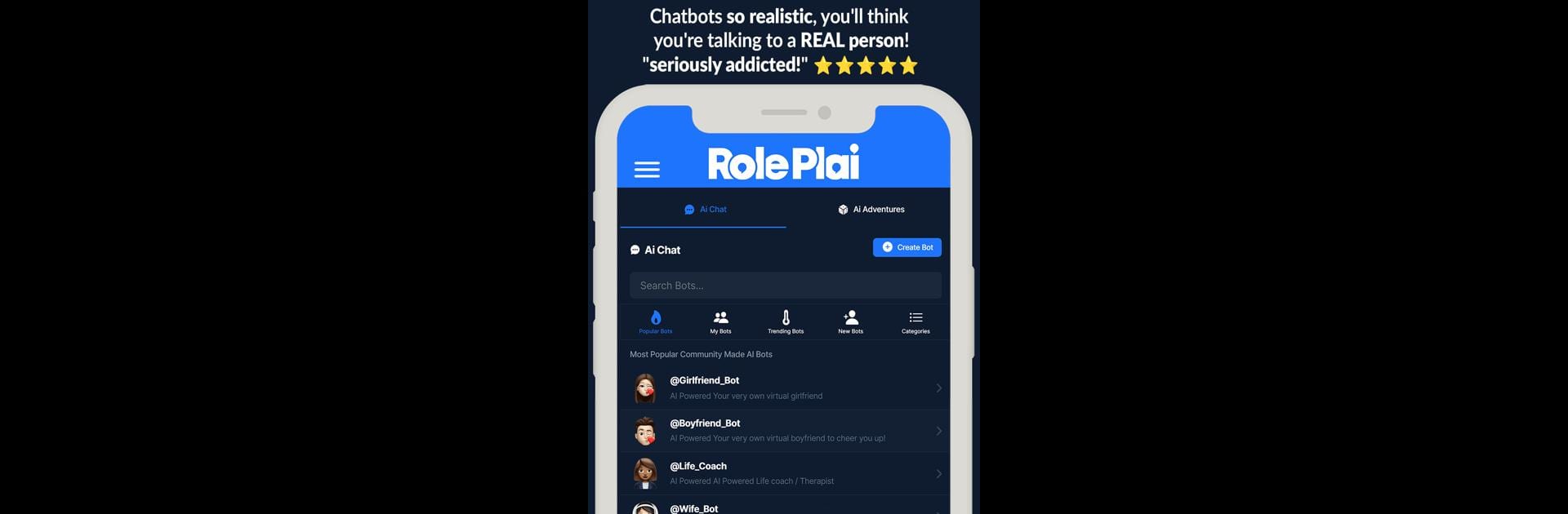What’s better than using RolePlai – Ai Chat Bot by RolePlai? Well, try it on a big screen, on your PC or Mac, with BlueStacks to see the difference.
About the App
RolePlai – Ai Chat Bot puts a whole world of personalities right at your fingertips. Whether you’re looking to have a casual chat with a celebrity, try out a quirky character, or even talk through your day with a digital therapist, this app makes it feel like you’re having a real conversation. The experience is responsive, personal, and a little bit addictive – it’s like carrying an entire cast of characters in your pocket, just waiting to talk.
App Features
-
Create Any Character You Can Imagine
Ever wanted to chat with a famous actor or a legendary figure from history? With RolePlai, you can whip up custom AI personas ranging from influencers and life coaches to romantic partners or fantasy heroes—no scripts or limits. -
Realistic Conversations
The AI is sharp, remembers your chats, and actually picks up on your quirks and preferences. It gets more “you” the more you use it, so conversations feel less robotic and way more like real talk. -
Face and Voice Chat
Go beyond texting—now you can see your AI character react through animated face chat or hear their voice respond to you. It really ups the immersion, especially when you want that extra touch of realism. -
Interactive Storytelling with Ai Adventures
Feeling adventurous? Ai Adventures puts you in the thick of the story. You make the choices—big or small—and the narrative changes based on what you do. Your character reacts, the story adapts, and every experience is totally your own. -
Global Access with Multilingual Support
Want to chat in another language? No problem. RolePlai breaks the language barrier so you can create and connect, wherever you’re from.
You’ll find all of these features work great on your phone, but if you’re the type who likes chatting in a bigger window, BlueStacks makes it easy to enjoy everything RolePlai – Ai Chat Bot delivers on your PC too.
Big screen. Bigger performance. Use BlueStacks on your PC or Mac to run your favorite apps.