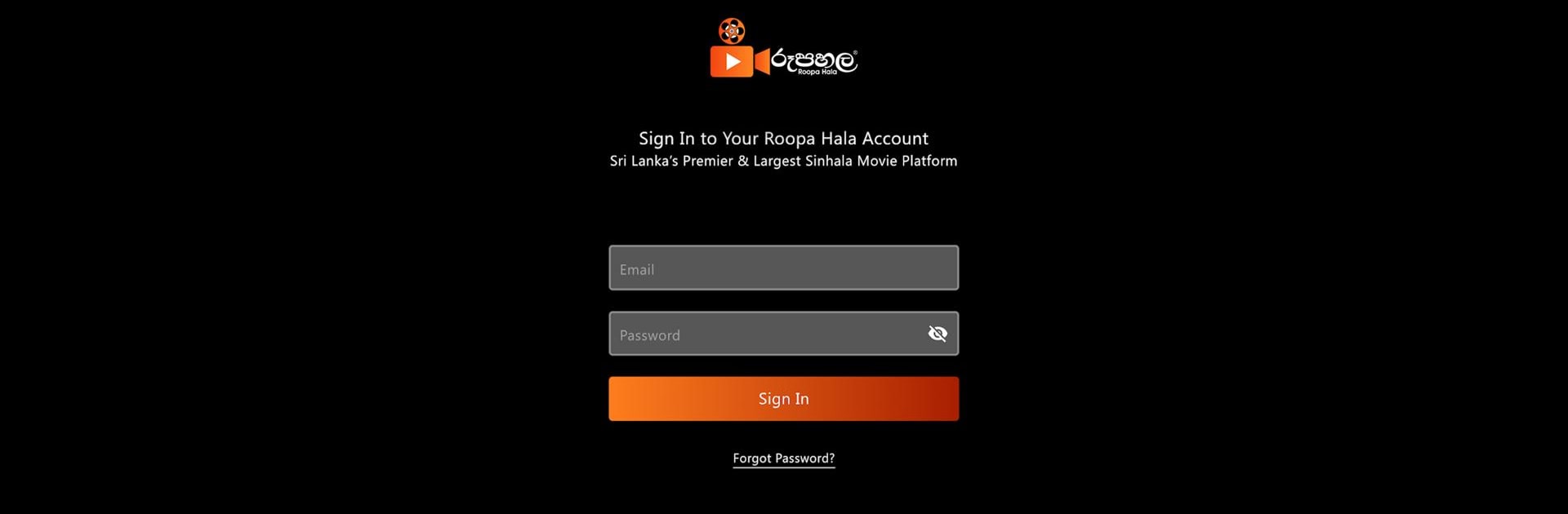Why limit yourself to your small screen on the phone? Run Roopa Hala, an app by EVOKE DIGITAL AUSTRALIA PTY LTD, best experienced on your PC or Mac with BlueStacks, the world’s #1 Android emulator.
About the App
Roopa Hala brings the world of Sinhala movies and TV shows right to your fingertips. Whether you’re into timeless classics, the newest blockbusters, or just looking to relax with some familiar favorites, this app’s got you covered. It’s designed for anyone who wants instant, easy access to a huge variety of Sinhala entertainment—all in one place.
App Features
-
User-Friendly Browsing
Looking for something specific? Easily search by movie title or sort everything by genre. The app’s straightforward layout makes finding your next watch feel pretty effortless. -
Personalized Picks
Not sure what to watch? Roopa Hala learns from your tastes and suggests shows and movies you might actually want to check out. You’ll stumble across gems you never even knew existed. -
HD Streaming, Minimal Buffering
Enjoy clear, crisp video quality—even if your internet has the occasional hiccup. The app will tweak the video quality so you don’t have to deal with those annoying pauses. -
Watch Anywhere, Anytime
No more being tied to one screen. Pause your movie on your phone, pick up where you left off on your tablet, or cast it straight to your smart TV. However you want to watch, Roopa Hala fits right in. -
Ad-Free Viewing
Forget interruptions—there are no ads to break up the story. Just uninterrupted movies and shows. -
Always Something New
Fresh movies and series get added all the time. With push notifications, you’ll hear about premieres, early releases, and exclusives without needing to search. -
Preview Before You Commit
Browse the whole catalog before even subscribing—just download and start exploring. -
Helpful Support
Got a tech hiccup, streaming question, or need help with your subscription? The app offers a handy FAQ and there’s a real support team to help when you need it. -
Smooth Android Experience
Works seamlessly across Android devices and pairs nicely with BlueStacks if you’re set up with that.
So, whether you’re killing time on your commute or planning a movie night at home, Roopa Hala makes discovering and streaming Sinhala entertainment super simple.
Switch to BlueStacks and make the most of your apps on your PC or Mac.