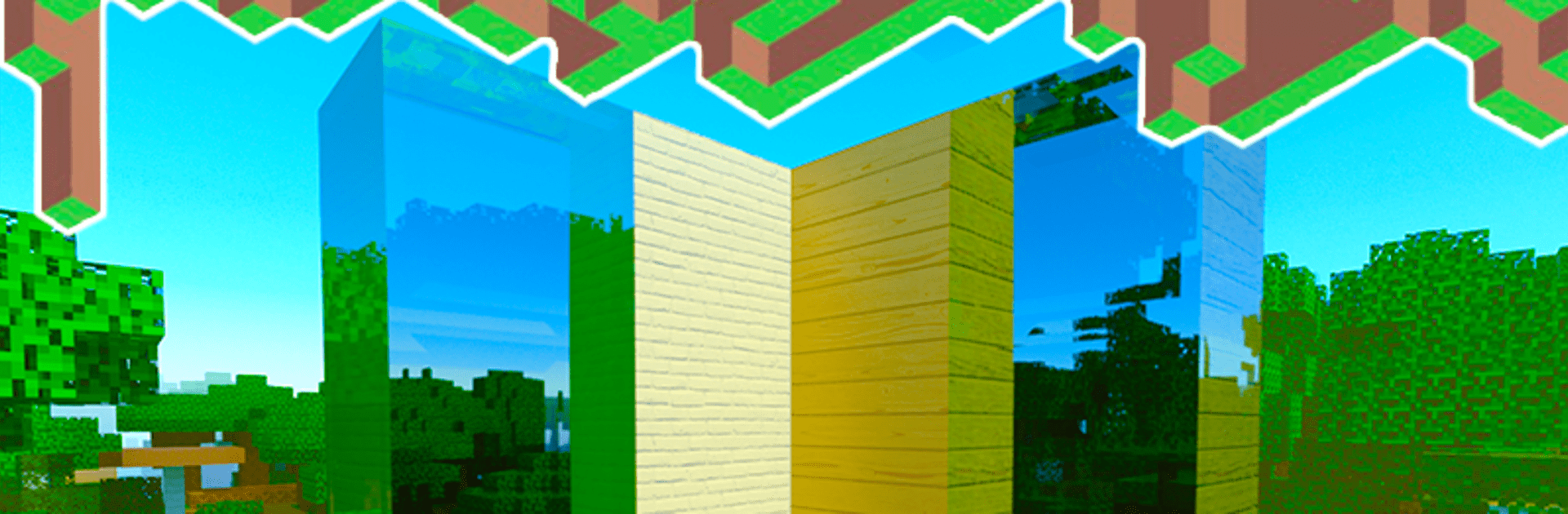Upgrade your experience. Try Mod RTX Shaders Minecraft PE, the fantastic Entertainment app from Gorda Games, from the comfort of your laptop, PC, or Mac, only on BlueStacks.
About the App
Feel like your Minecraft Pocket Edition world could use a serious visual upgrade? Mod RTX Shaders Minecraft PE lets you take your blocky adventures to a whole new level, adding lifelike graphics, dazzling lighting effects, and realistic textures you’ve only dreamed of. Whether you’re a builder, explorer, or just someone who loves to see Minecraft in a fresh way, this app from Gorda Games puts you in control of how stunning your worlds can look—without complicated setups or endless tweaking.
App Features
-
Ultra-Realistic Graphics
Say goodbye to dull colors and flat landscapes. Advanced RTX shaders and ultra HD textures bring your Minecraft PE creations to life with vibrant colors, immersive shadows, and breathtaking lighting. Every block you see gets a serious facelift. -
One-Tap Install
No need to fumble with files or confusing settings. Download and install complete shader and texture packs with just a tap, making it super easy to try out dramatic new looks for your worlds right away. -
Faithful to Vanilla
Love the classic Minecraft vibe? You won’t lose it here. These shaders work with your favorite vanilla textures, introducing ray tracing and reflections while keeping everything recognizable and authentic. -
Enhanced Nature and Ambience
The world around you feels more alive with dynamic water, realistic skies, and detailed sun and moon effects. Subtle touches—like better clouds and weather—make every day in game look different. -
Fresh Interface Upgrades
Experience a new crafting interface tailored for the modded world. Enjoy menus and design tweaks that fit right in and make navigation a little more enjoyable. -
Works Seamlessly with Minecraft Bedrock
Everything is built to play nice with your existing Minecraft PE setup—no performance lags or strange glitches, just a smoother and prettier journey. -
Broad Version Support
Supports the latest Minecraft PE updates, including features from version 1.19, so you can enjoy all the new content looking sharper than ever. -
Consistent Pack Quality
From common blocks to hidden and creative edition content, everything gets the same attention to detail—no mismatched textures or half-baked visuals. -
Try on BlueStacks
Curious how your revamped Minecraft world looks on a bigger display? Try Mod RTX Shaders Minecraft PE using BlueStacks and see those new textures and lighting effects in a whole new light.
Big screen. Bigger performance. Use BlueStacks on your PC or Mac to run your favorite apps.