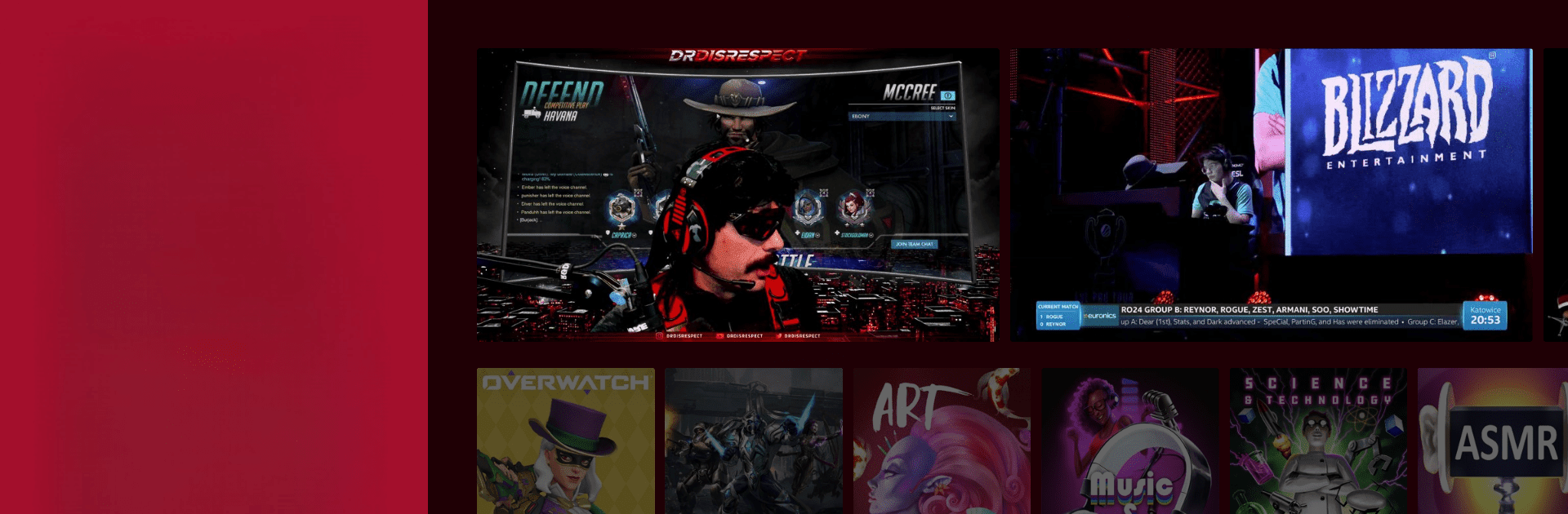Upgrade your experience. Try S0undTV for Twitch, the fantastic Entertainment app from S0und, from the comfort of your laptop, PC, or Mac, only on BlueStacks.
About the App
S0undTV for Twitch is your gateway to a vibrant Twitch experience, designed by S0und for entertainment lovers. Dive into live streams with chat features, and explore the seamless integration of emotes like BTTV and FFZ. Experience the excitement of live Twitch content on a big screen, tailored to create an immersive and interactive experience.
App Features
-
Enhanced Viewing Experience: Enjoy a UI specifically crafted for large screens, making it perfect for those who love watching streams in high definition.
-
Interactive Chat Functionality: Engage with fellow viewers using customizable chat features, including filtering options for words, users, and bots.
-
Emotes and Alerts: Use BTTV and FFZ emotes while receiving system-wide notifications whenever your followed streamers go live.
-
Content Browsing Effortlessly: With ‘Peekview’ and live stream previews, find new content without missing out on your current stream.
-
VOD Features: Access VODs with chat and keep track with local history and optional resume functions.
-
Customization and Accessibility: Multiple UI themes, picture-in-picture options, and remote shortcuts for easy navigation, all available through BlueStacks.
Disclaimer: Some features require powerful Android TV devices, like Nvidia Shield TV or Mi Box.
BlueStacks brings your apps to life on a bigger screen—seamless and straightforward.