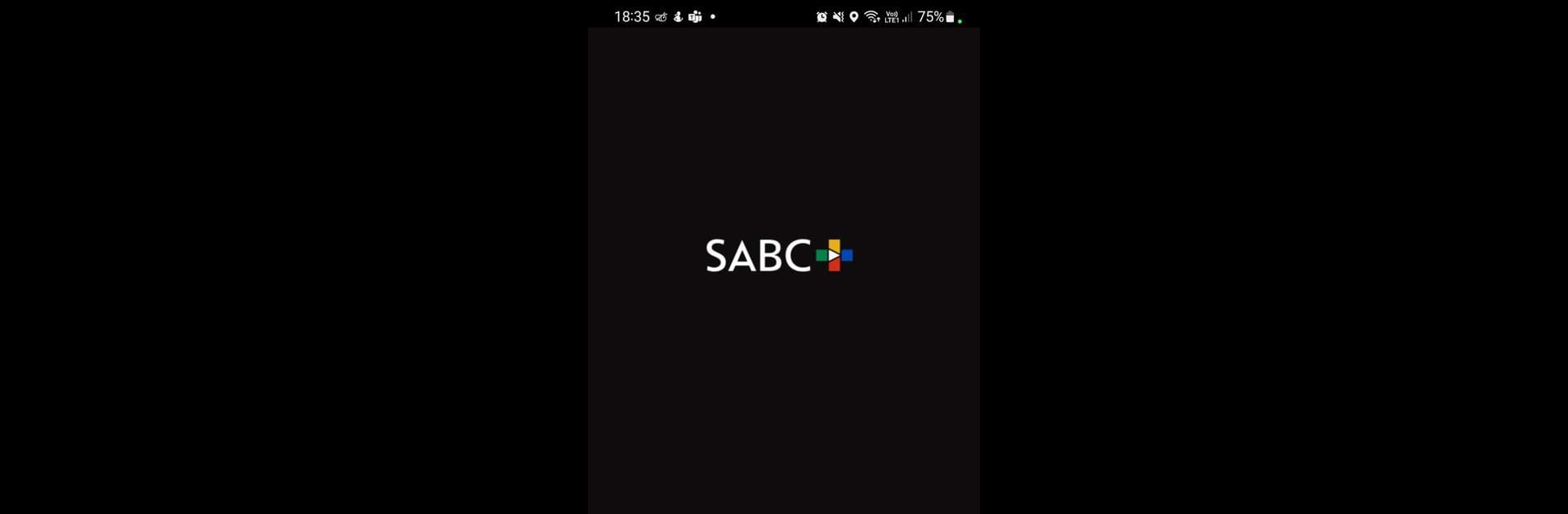Get freedom from your phone’s obvious limitations. Use SABC+, made by SABC SOC LTD, a Entertainment app on your PC or Mac with BlueStacks, and level up your experience.
About the App
SABC+ is your go-to spot for all things entertainment—news, movies, hit TV series, weekday drama, and even live radio. Whether you’re unwinding at home or scrolling on the move, this app keeps your favorite local and international content just a tap away. Forget about missing episodes; it’s all right there, ready when you are.
App Features
-
Live TV & On-Demand Goodies
Catch live channels or pick from classic shows and new releases to watch whenever you want. Waiting in line? Fire up your favorite series or news report—easy as that. -
Radio On the Go
Not just video—listen in on live radio streams, from talk shows to music, wherever you are. Commutes or chill sessions, sorted. -
Catch Up Anytime
Busy schedule? The catch-up feature has your back. Re-watch recent episodes of must-see shows and keep up with the storylines, even if you missed the original broadcast. -
Free Shows & Premium Upgrades
A ton of content is available at no cost, but if you’re in the mood for even more (including popular international picks), AMP subscription unlocks extra options. -
Local & International Mix
Get the best of homegrown stories and popular international titles, all curated in one spot for easy access. -
Smooth Streaming Experience
Designed to work smoothly across devices, you can enjoy everything on your phone—or with BlueStacks, bring SABC+ right to your PC or laptop, no TV required.
Ready to experience SABC+ on a bigger screen, in all its glory? Download BlueStacks now.