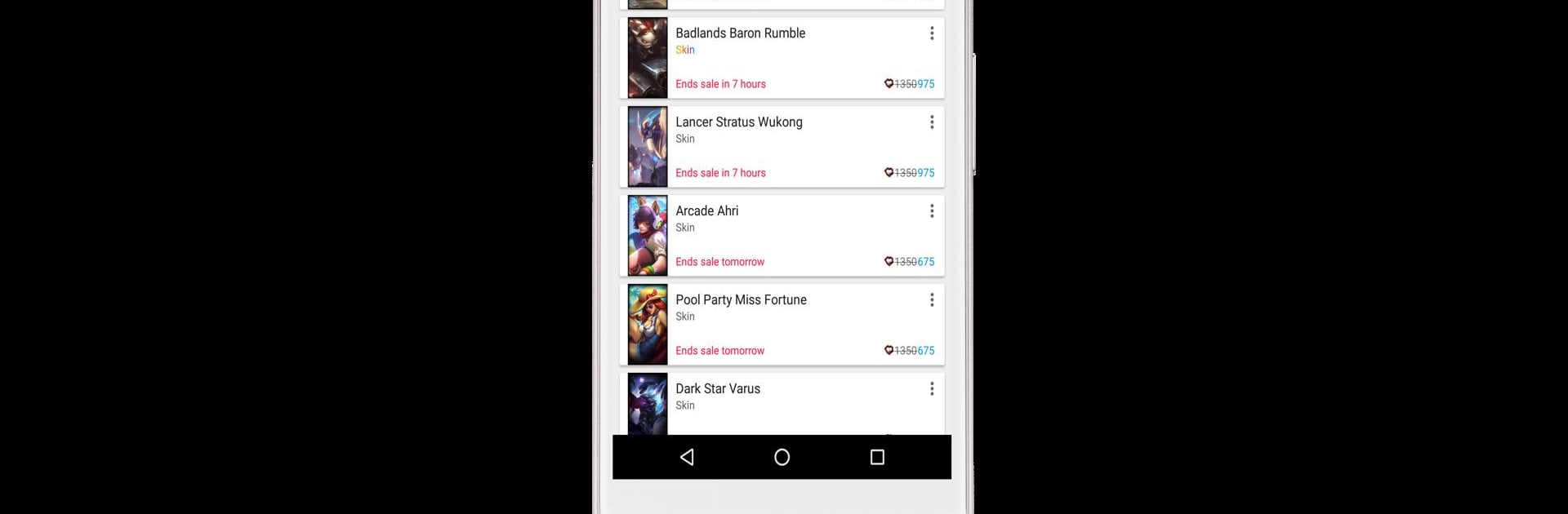Multitask effortlessly on your PC or Mac as you try out Sale of Legends for League of Legends, a Entertainment app by Summoner’s Rift on BlueStacks.
About the App
Sale of Legends for League of Legends is your go-to companion if you’re all about keeping up with the latest champion and skin sales. Always wondering when your favorite champ might finally go on sale? Or maybe you want to see who’s popping up in this week’s free rotation? This entertainment app makes all of that easier, so you’ll never miss out or have to dig for updates. The whole experience feels pretty intuitive—just set things up, and let the app keep you in the loop.
App Features
-
Real-Time Sale Alerts
Stay ahead of the crowd and get notified as soon as there’s a new sale on champions or skins. If you’re tired of constantly checking for price drops, this feature’s got your back. -
Weekly Free Champion Notifications
There’s no need to hunt down the roster every week. The app sends you a heads-up whenever the new batch of free champions pops up, letting you plan your games without the hassle. -
Personal Wishlist
Got your eye on a particular skin or champion? Add them to your wishlist, and you’ll get a notification the minute they’re discounted or up for free rotation. -
Spotlight Videos
Before you decide, take a look at short spotlight clips to see how champions and skins actually look and move in action. It’s a quick way to get a feel for what you want (and maybe discover something new). -
Smooth Experience on BlueStacks
Prefer keeping tabs on everything from a bigger screen? The app runs well with BlueStacks, so you can scroll and explore with some extra space.
Ready to experience Sale of Legends for League of Legends on a bigger screen, in all its glory? Download BlueStacks now.