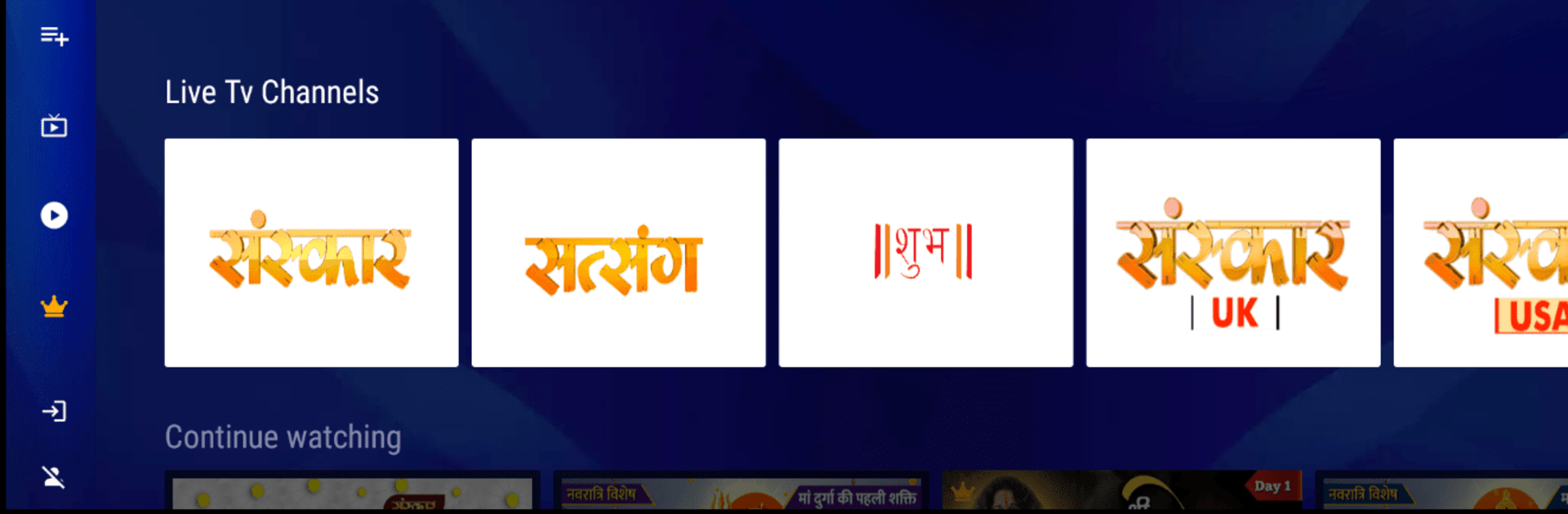Multitask effortlessly on your PC or Mac as you try out Sanskar TV Official, a Entertainment app by Sanskar Channel on BlueStacks.
About the App
Sanskar TV Official, brought to you by Sanskar Channel, is your gateway to spiritual enlightenment and cultural rich content. Dive into a vast collection of devotional music, including Bhajans and Mantras, and explore live programs that celebrate the essence of India’s spiritual traditions.
App Features
-
Spiritual Connection: Get spiritually charged with an extensive library of audios and videos, featuring everything from enchanting Kirtans to inspiring Aartis.
-
Sanskar Live: Don’t miss a beat with live broadcasts of Pravachans, bringing the soul-stirring sermons right to your screen.
-
Video Library: Watch and revisit popular videos showcasing Bhajans, Mantras, and documentary-style discourses that delve into the heart of Indian philosophy and religion.
-
Aaj Ka Panchang: Understand the spiritual rhythms of time with our detailed Panchang calendar, beautifully rendered for each month.
Stream Sanskar TV Official effortlessly with BlueStacks for a seamless viewing experience.
BlueStacks brings your apps to life on a bigger screen—seamless and straightforward.