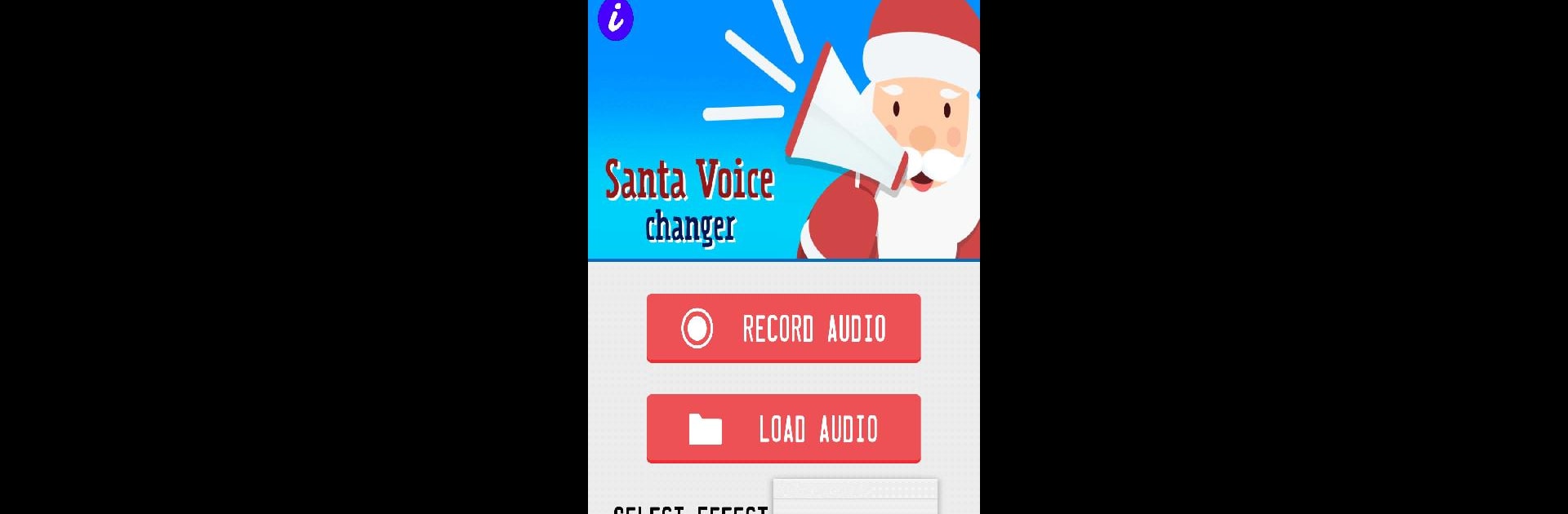Multitask effortlessly on your PC or Mac as you try out Santa Voice changer, a Entertainment app by Just4Fun Playground on BlueStacks.
About the App
Ready to add a little holiday fun to your voice? Santa Voice changer from Just4Fun Playground turns your ordinary recordings into something straight out of the North Pole. Whether you want to surprise your kids with a personalized Santa greeting or just have a laugh with friends, this entertainment app puts the jolly old elf’s voice right at your fingertips.
App Features
-
Santa Voice Transformation
Swap your everyday voice for a classic, cheerful Santa-style sound. It’s perfect for recording Christmas wishes or just spreading a bit of holiday cheer. -
Record or Upload
Hit record for a new message or pick any audio file you already have on your phone. The app makes it simple to get started, however you want. -
Fun Voice Effects
Go beyond Santa! Try out other effects like helium, cyborg, megaphone, demon, alien, or—even better—a tipsy voice that gets everyone laughing. -
Share or Save
Once you’ve crafted the perfect greeting, save your new audio clip to your device or quickly share it with friends and family right from the app. -
Easy to Use on BlueStacks
If you’re on BlueStacks, giving Santa Voice changer a try is super convenient—changing up your audio is just a few clicks away.
Let your imagination run wild and see what new (and hilarious) voices you can create for the holidays and beyond.
Eager to take your app experience to the next level? Start right away by downloading BlueStacks on your PC or Mac.