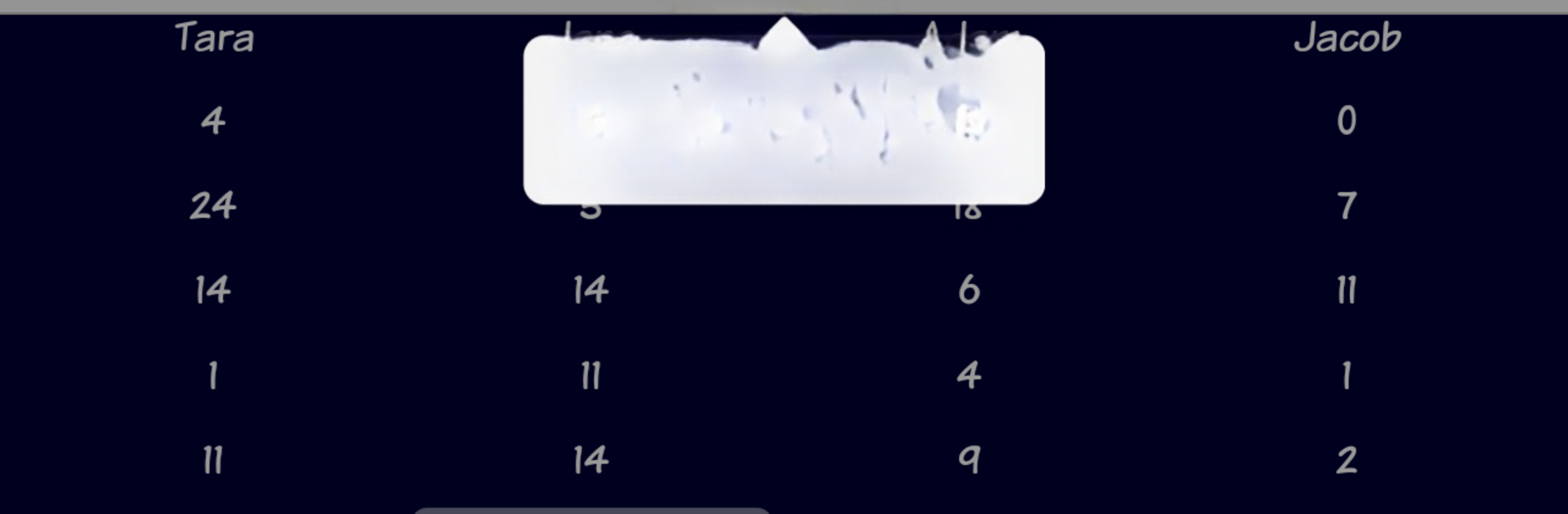Let BlueStacks turn your PC, Mac, or laptop into the perfect home for Score Keeper, a fun Entertainment app from Imagenuity LLC.
About the App
Looking for a hassle-free way to keep score when you’re playing table games with friends or family? Score Keeper from Imagenuity LLC makes score tracking surprisingly easy and—dare we say it—almost fun. No more digging around for scratch paper or arguing over who forgot to tally up the last round. Whether you’re playing cards, dice, dominoes, Farkle, or even hitting the golf course, Score Keeper has you covered with simple controls and a clear layout.
App Features
-
Easy Game Setup
Start a new game straight from the menu—just a couple of taps and you’re set. The app keeps your current game safe, so you won’t lose your place if you need to pause. -
Score Entry Made Simple
Entering scores is a breeze. Use a number pad for exact numbers, or just tap +1, +5, or +10 to speed things up. Got a big group? The “next player” and “next round” buttons let you zip around the score sheet in no time. -
Undo & Quick Fixes
Made a mistake? Hit undo and your previous scores are right back. Accidentally entered the wrong number? Just cancel and reset for those trickier games. -
Personalized Score Sheets
Choose between different fonts, scale text size bigger or smaller, and swap out backgrounds to match your style. -
Leaderboard Sorting
See who’s winning at a glance. The leaderboard sorts players by highest or lowest scores, so you always know where you stand. -
Game Results Sharing
Once the game wraps up, email results straight from the app. Sharing victories (or defeats) has never been simpler. -
Player Capacity
Score Keeper supports up to four players over twenty rounds—perfect for most classic tabletop games. -
Direct Feedback Option
Got suggestions, a question, or just a random thought? Send feedback from the “About/Feedback” section without leaving the app. -
Smooth Experience on BlueStacks
The app runs smoothly if you prefer tracking scores on a bigger screen with BlueStacks, giving you more room for those competitive game nights.
Eager to take your app experience to the next level? Start right away by downloading BlueStacks on your PC or Mac.