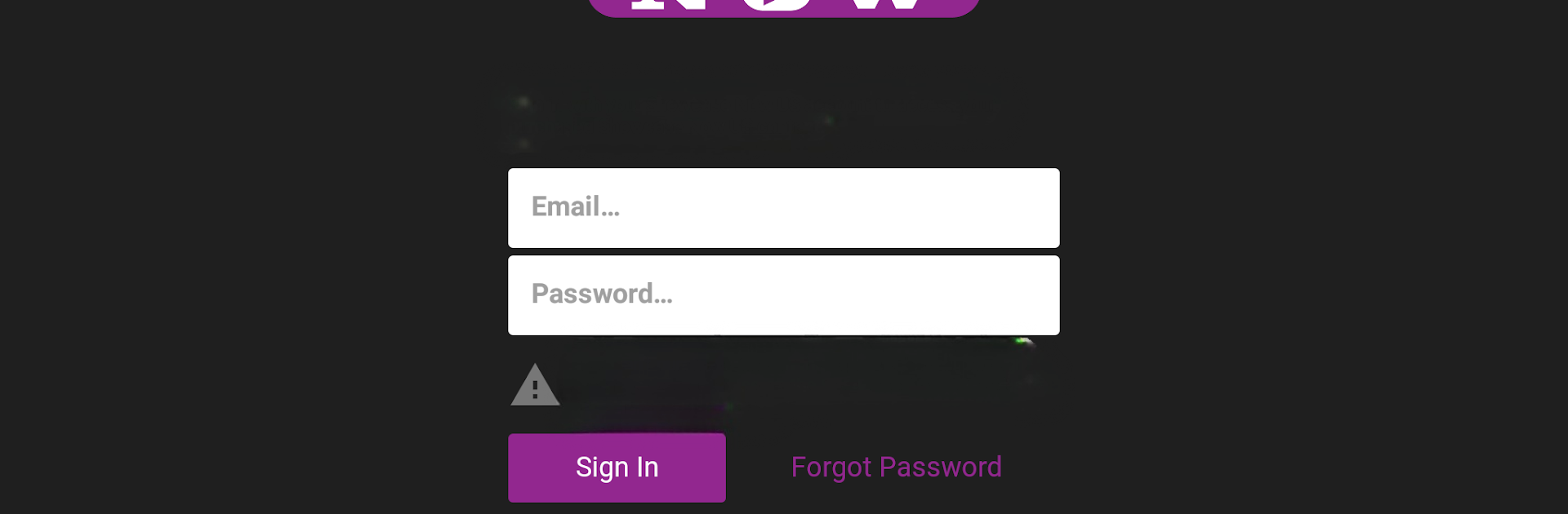Let BlueStacks turn your PC, Mac, or laptop into the perfect home for Showcase Now, a fun Entertainment app from Showcase Cinemas.
About the App
Showcase Now is your ticket to an ever-growing library of films, documentaries, anime, musicals, and special events—all from the team at Showcase Cinemas. Whether you’re in the mood for a blockbuster, something indie, or a hidden gem, you’ll find options to mix up movie night or settle in for a weekend binge. Grab your favorite device and settle in; the app makes it easy to watch wherever you are, whenever the urge strikes.
App Features
-
Curated Content Collection:
Scroll through a lineup that’s hand-picked for movie lovers—think Hollywood hits, international titles, anime favorites, musicals, and more. There’s always something fun or fresh waiting for you. -
Flexible Watching Options:
Once you’ve rented or purchased something through the Showcase Cinema website, just log in and stream straight from the app. Pause, rewind, or rewatch scenes as much as you like. -
Multi-Device Support:
Watch on your phone, tablet, or, if you’re the type who likes a big screen, go ahead and cast or mirror to your Smart TV when that’s available. It’s all about what fits your movie night setup. -
No Fuss Access:
No stacks of DVDs, no need to juggle a ton of services—just log in and play your chosen title whenever you want. -
Entertainment Genre Variety:
From cheerful musicals to serious documentaries and animated adventures, you’ll stumble on something for every mood. -
Smooth Compatibility:
Works across a range of devices, and yes, it runs on PC with BlueStacks for those who love watching on a computer screen.
Switch to BlueStacks and make the most of your apps on your PC or Mac.