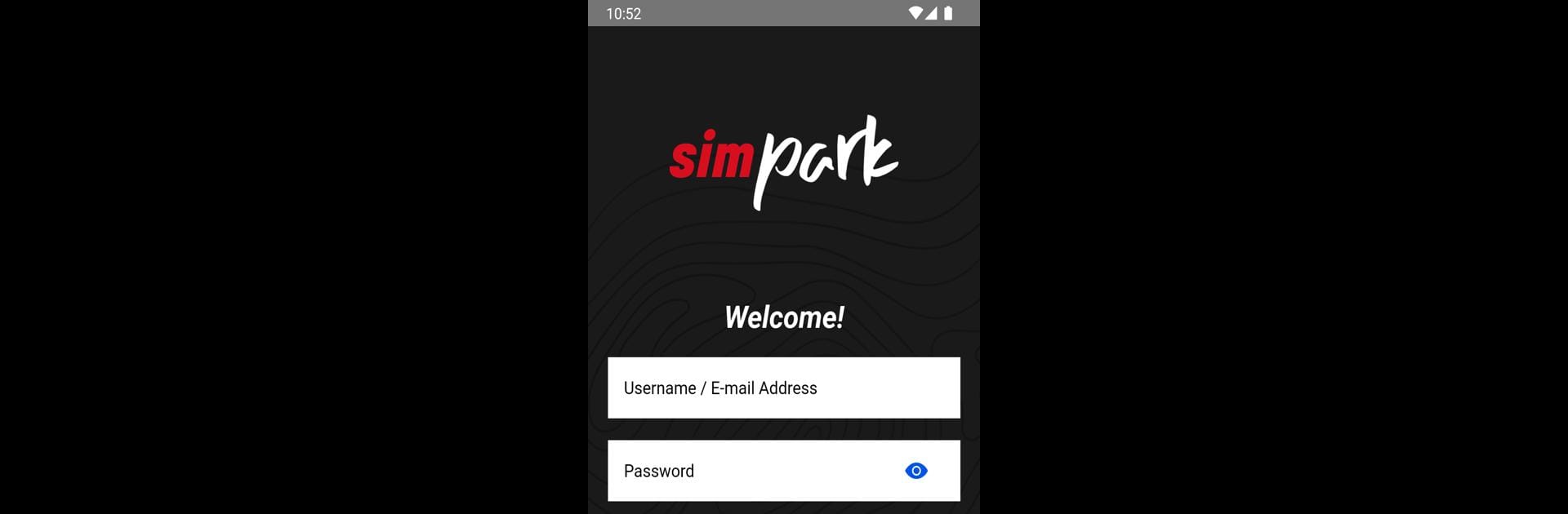Upgrade your experience. Try Sim Park, the fantastic Entertainment app from OCS Sport, from the comfort of your laptop, PC, or Mac, only on BlueStacks.
About the App
Sim Park by OCS Sport takes the hassle out of scheduling fun sessions on your favorite simulators. Whether you’re itching to improve your golf swing or craving an epic flight simulator experience, this Entertainment app’s designed to make reserving your next adventure feel effortless. Expect an easygoing vibe—no technical headaches, no fuss, just a smooth way to get your game on, however you like. New to the club, or an old pro? Either way, getting started is a breeze.
App Features
-
Quick and Intuitive Booking
No need to jump through hoops here—just hop in, pick your session, and reserve time on a simulator. The interface keeps things straightforward, so you’re never left guessing. -
Multiple Simulator Choices
Up for a challenge? Book a golf session and give TrackMan’s tracking tech a try, or soar high in the flight simulator. Switching between entertainment experiences is as simple as tapping a few buttons. -
Flexible Guest and Member Access
Doesn’t matter if you’ve signed up as a club member or just dropping in as a guest—Sim Park lets everyone secure a spot with zero drama. -
Streamlined Club Management
For club regulars, managing bookings, and toggling between session types feels totally painless. Everything you need, right where you’d expect it. -
Smooth Desktop Experience with BlueStacks
Prefer planning from your PC? Sim Park plays nicely with BlueStacks, so you can schedule sessions using a bigger screen and keep all those details super clear.
BlueStacks brings your apps to life on a bigger screen—seamless and straightforward.