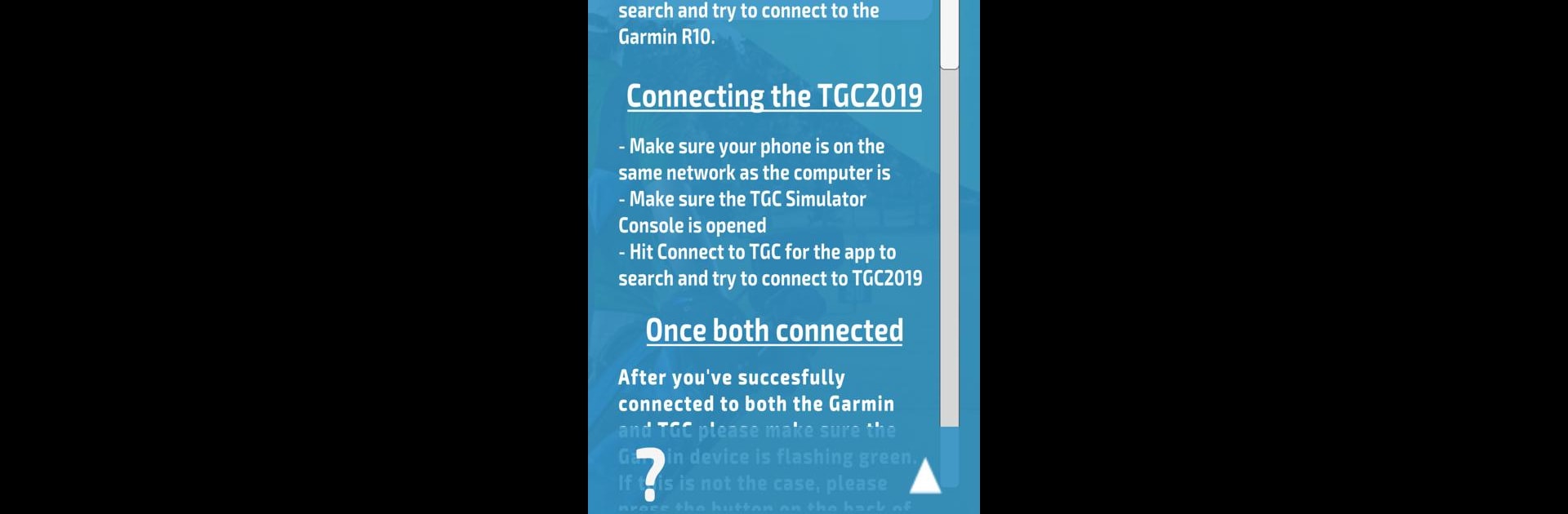Let BlueStacks turn your PC, Mac, or laptop into the perfect home for SimLink, a fun Entertainment app from StickyLock.
About the App
If you’re all about golf and love bringing the course experience home, SimLink is about to be your new favorite companion. This Entertainment app by StickyLock bridges your Garmin R10 Approach with The Golf Club Simulator 2019, turning your living room (or wherever you set up) into a virtual tee-off spot. Whether you want to play solo, compete with friends and family, or test your skills online, there’s plenty here to keep every golf lover entertained.
App Features
-
Easy Device Connection
Quickly hook up your Garmin R10 Approach to The Golf Club Simulator 2019, so you can jump straight into the action without a headache. -
Multiplayer Options
Got a group? Play with up to four people—locally on the same system or hop online and set up games with folks anywhere. -
Tournaments & Challenges
Enter online tournaments and see how your swing stacks up against players from all over the world. There’s always some friendly (or fierce) competition to join. -
Massive Course Library
Choose from a huge selection—over 150,000 real-world and fantasy golf courses to try. If you ever get bored (hard to imagine), just pick a new one. -
Custom Course Builder
If you’re on PC and feeling creative, use the Course Creator to build your own dream golf holes. Let your imagination take the lead—no design experience needed. -
Gorgeous 4K Visuals
Play on eye-catching, ultra-high-def courses that really capture the spirit of golf, whether you’re swinging through famous real spots or wild fantasy layouts. -
Smooth PC Experience
Using BlueStacks, everything runs smoothly and looks sharp, whether you’re practicing solo or playing with friends. No complicated setups or tech headaches.
BlueStacks brings your apps to life on a bigger screen—seamless and straightforward.