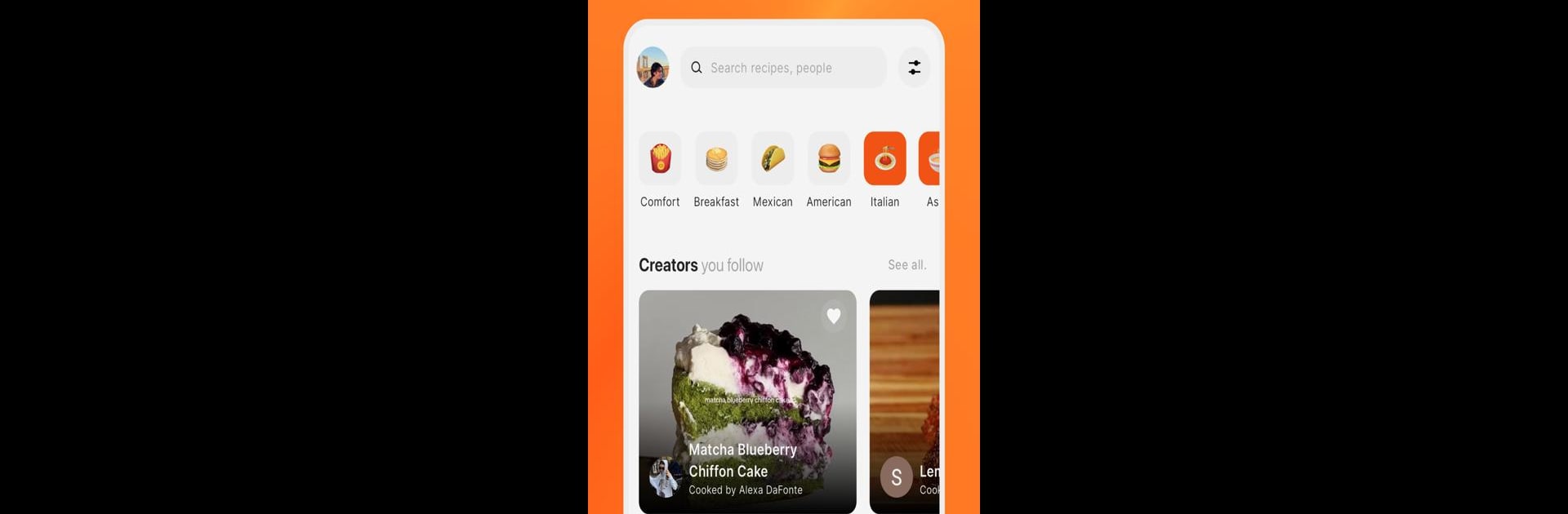Multitask effortlessly on your PC or Mac as you try out Sizzle – Discover, Shop, Cook!, a Entertainment app by Sizzle – Discover, Shop, Cook! on BlueStacks.
About the App
Watch, Shop, and Cook with Sizzle! Sizzle – Discover, Shop, Cook! is your ultimate solution for a seamless cooking and shopping experience. Discover a vast library of recipes from top food creators, streamline your meal planning, and cook like a pro—all in one app. Welcome to a smarter way to cook and shop!
App Features
Shoppable Recipes:
Ever drooled over a TikTok recipe? With Sizzle, shop your favorite recipes instantly and have ingredients delivered to your door from local stores. (Subscription required)
Cooking Made Easy:
Spend more time enjoying meals and less time stressing. Reduce food waste and learn new culinary techniques effortlessly.
AI-Powered Personalization:
Sizzle’s AI suggests recipes tailored to your diet. Plan a week’s meals in minutes with the Gusteau chatbot. (Subscription required)
Content From Top Creators:
Explore recipes curated by top chefs—your personalized food page made shoppable! (Subscription required)
Step-by-Step Instructions:
Follow video tutorials with clear ingredient lists—perfect for culinary beginners and the pros alike.
Organize & Simplify:
Save favorite recipes and manage shopping lists directly in-app. No more juggling notes!
Ad-Free Experience:
Enjoy uninterrupted cooking with our completely ad-free journey.
Why Choose Sizzle?
Sizzle – Discover, Shop, Cook! redefines convenience with personalization and premium content.
Switch to BlueStacks and make the most of your apps on your PC or Mac.