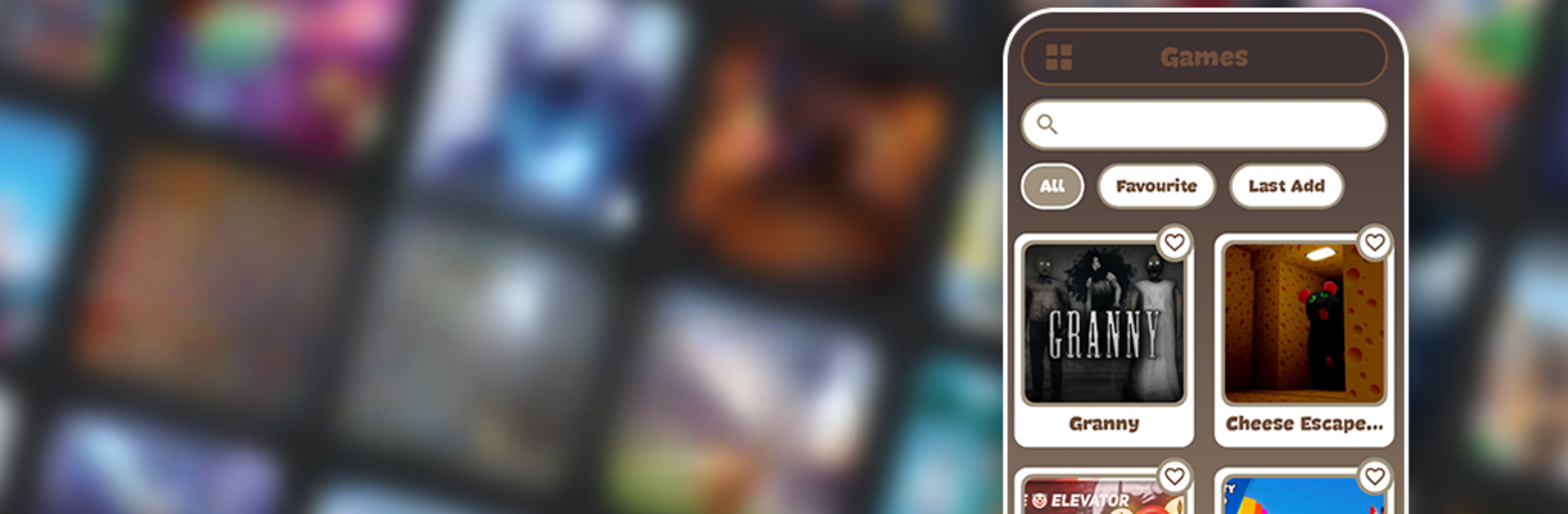Get freedom from your phone’s obvious limitations. Use Skins clothes maker for Roblox, made by Sai2D, a Entertainment app on your PC or Mac with BlueStacks, and level up your experience.
About the App
Want your Roblox character to stand out from the crowd? Skins clothes maker for Roblox is your go-to spot for fresh, customizable styles. Whether you like to switch things up every day or you’re after a totally unique look, this app makes it crazy easy to mix, match, and show off your creations. No matter your vibe—edgy, cute, sporty, or totally offbeat—you’ll find plenty of options to style your avatar just how you like.
App Features
-
Huge Wardrobe Choices
Find skins for every taste—tons of outfits, clothes, and accessories for both girls and boys. Play around with T-shirts, pants, dresses, shoes, and lots of details until you find a combo that’s just right. -
HD Quality Looks
Every skin is designed in high-quality HD, so your avatar always appears sharp and stylish in-game. You can preview every detail before deciding on your final pick. -
Total Creative Control
Like to do things your way? Build your own skin from scratch! Mix and match bodies, faces, clothes, or even the tiniest accessories. Tinker until everything feels perfect or totally wild—it’s up to you. -
Simple, User-Friendly Interface
The app keeps things smooth and straightforward, so you can focus on designing without any hassle. Navigating the features feels intuitive, whether you’re a newbie or a customization pro. -
Fun Quiz Section
Ready for a quick break? Take a quiz inside the app to see just how much you know about the world of Roblox customization. It’s a quirky way to test your skills and maybe pick up new ideas. -
Quick Downloads
Once you’ve nailed your look, download it in just a couple of taps. Fast, easy, and ready to use in Roblox. If you’re using BlueStacks, you’ll find things even more seamless. -
Always Room to Inspire
With the freedom to get as creative as you want, you can bet friends will notice your new style. Combine pieces you never thought would match and set trends nobody saw coming.
BlueStacks brings your apps to life on a bigger screen—seamless and straightforward.