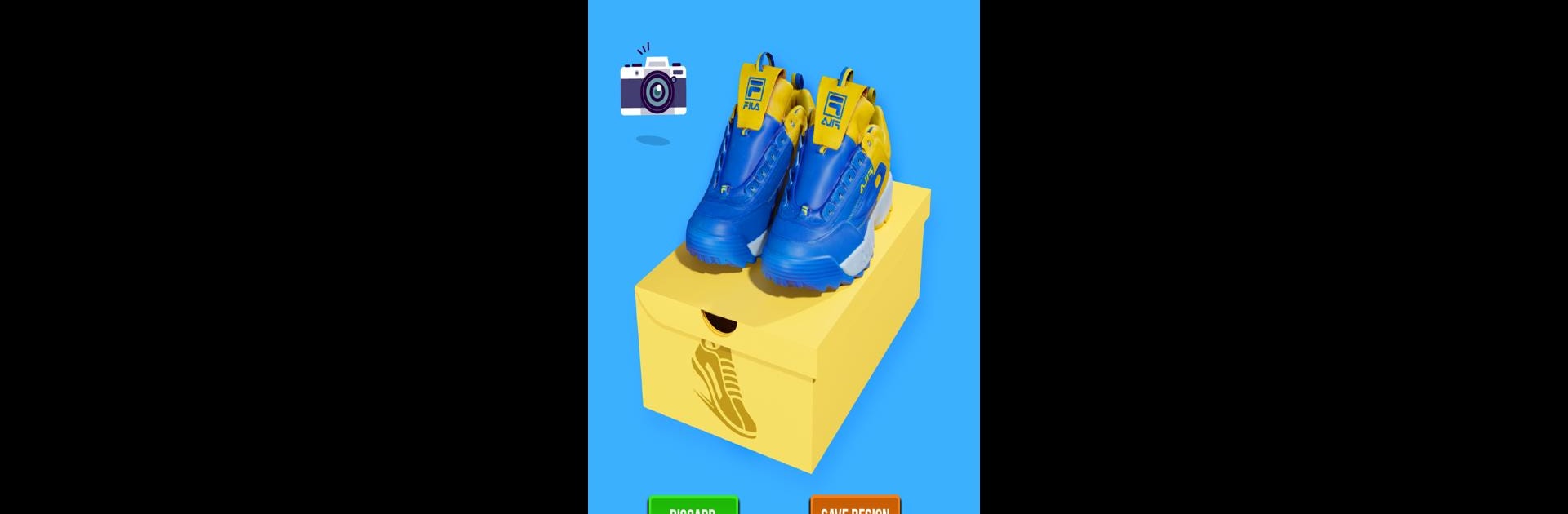What’s better than using Sneaker Paint 3D – Shoe Art by Vector Labz? Well, try it on a big screen, on your PC or Mac, with BlueStacks to see the difference.
About the App
Sneaker Paint 3D – Shoe Art is where your love for sneakers and your creative streak collide. This Entertainment app from Vector Labz lets you play shoe designer for a while, bringing custom kicks to life with a swipe of color. Whether you want to zone out, play around, or just try your hand at something new, this app hands you a digital sketchbook packed with fresh sneaker models ready for your next colorful idea.
App Features
-
Wide Range of Sneaker Styles
Dive into a library filled with all kinds of shoes—think basketball sneakers, skate shoes, and those wild hype beast designs. New pairs unlock as you play, so boredom isn’t really an option. -
Creative Therapy, No Pressure
Coloring’s pretty soothing, right? Sneaker Paint 3D – Shoe Art offers low-pressure, stress-relieving coloring, whether you prefer to copy sample styles or go off-script with your own unique shades. -
Simple, Relaxing Game Mechanics
Just tap, pick a shoe, and start coloring. You’ll see suggested color patterns, especially if you like following examples. Or you can ignore the rules and make each sneaker your own. -
Skill Building Without Trying Too Hard
It’s not just about filling in lines—you’ll subtly pick up some coloring skills, and your creativity might just surprise you. -
Share Your Custom Designs
Once you’ve finished your masterpiece, it’s easy to save and share your sneaker art with friends, family, or on social. Show off your new signature style. -
Tons of Art to Unlock
From bright and bold to subtle classics, there’s a style for every taste here. Explore and unlock different shoe designs as your gallery grows. -
Perfect for Big or Small Screens
The app works well on both phones and bigger screens, so if you load up BlueStacks, you can really see those creative details pop.
Switch to BlueStacks and make the most of your apps on your PC or Mac.