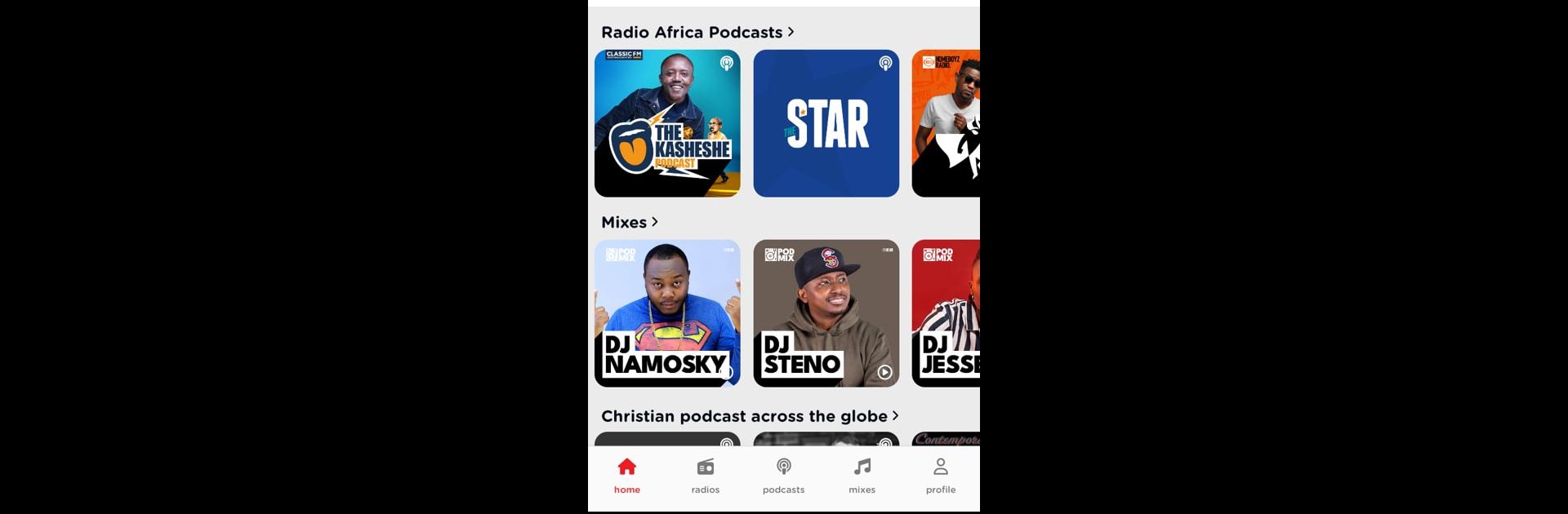Why limit yourself to your small screen on the phone? Run Songa Play, an app by GOLD FM LIMITED, best experienced on your PC or Mac with BlueStacks, the world’s #1 Android emulator.
About the App
Songa Play brings an entire world of radio stations and podcasts right to your fingertips. Whether you’re into music, news, or love trying out new podcasts, this app lets you tune in anytime, anywhere. Made by GOLD FM LIMITED, Songa Play is all about making your audio experience easy, fun, and packed with variety—ideal for anyone who loves having tons of listening options in one spot.
App Features
-
Thousands of Radio Stations:
Browse radio from every corner of the globe. Whatever mood you’re in—relaxing with some jazz, catching up with news, or checking out local hits—there’s always something worth listening to. -
Massive Podcast Library:
There’s way more than just top charts here. Scroll through an impressive lineup of podcasts on everything from tech and health, to pop culture and true crime. Like to mix things up? It’s all at your fingertips. -
Personalized Listening:
Want a more tailored experience? Save your go-to stations and follow your favorite shows. As you listen, get recommendations that actually match your taste—no digging through endless menus required. -
Simple, Clean Interface:
Don’t want to mess with complicated menus? Songa Play’s design is straightforward and easy to get around. Use the powerful search to find what you want, fast. -
High-Quality Streaming:
Nothing ruins a good listen like glitchy audio. With Songa Play, you get clear, reliable sound, even on the go. -
Flexible Experience:
Whether you’re chilling at home, commuting, or even enjoying it on your computer with BlueStacks, Songa Play adapts to all your listening needs.
BlueStacks brings your apps to life on a bigger screen—seamless and straightforward.