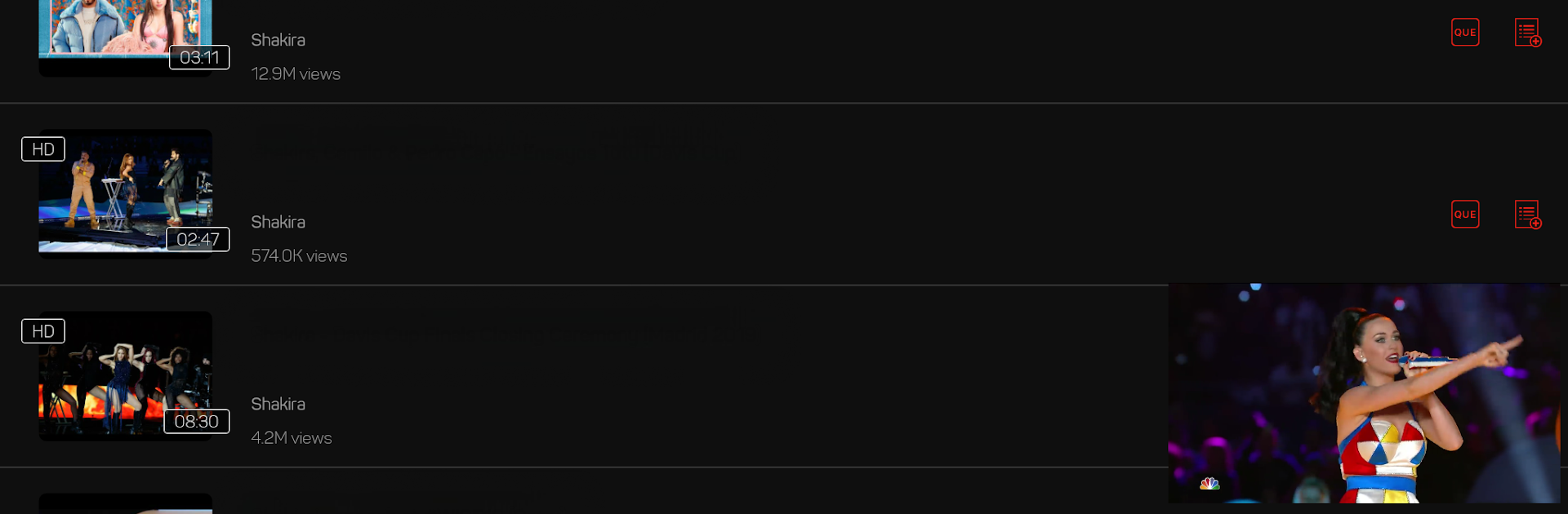Get freedom from your phone’s obvious limitations. Use SonosTube – Video Player for Sonos, made by FrontierApp, a Entertainment app on your PC or Mac with BlueStacks, and level up your experience.
About the App
Ever wish you could kick back and watch your favorite videos while hearing the audio blast through your Sonos speakers? That’s exactly what SonosTube – Video Player for Sonos is here for. Whether you’re chilling solo or hanging out with friends, this app by FrontierApp gives you a super convenient way to stream video on your device (or even via Chromecast) while sending clear, rich sound right to your Sonos setup. The whole thing’s user-friendly and honestly makes movie night or music videos a lot more fun.
App Features
-
Stream Videos with Sonos Audio
Play any video on your phone or tablet while the sound comes through your Sonos speakers. Perfect if you want great audio but don’t want to huddle around your device. -
Works with All Sonos Devices
Got an old Sonos speaker or the latest model? No worries—this app covers them all. -
Chromecast Support
Prefer watching on the big screen? Just cast your video straight to your TV using Chromecast and still get all your audio on Sonos. -
Sync Adjustment
Tweak audio and video sync if things seem even a little off. You’re in control, down to the split-second. -
Play from Local or Cloud
Whether your videos are saved on your device, on Dropbox, or in the cloud, you can play them wherever they are—super flexible. -
Manageable Video Library
Build and browse your own collection right inside the app. Organizing those music videos or saved clips gets a lot easier. -
Library Sharing via Dropbox
Got a collection you want to share or access remotely? Just hook up Dropbox and go. -
Playback Queue
Line up videos to keep the vibe going. No more constant tapping or searching between clips. -
Speaker Groups & Multi-System Switching
Control groups of Sonos speakers at once or flip between several Sonos systems without a hassle. -
Custom Play Orders
Pick the order—shuffle, loop, straight through. Totally your call. -
View History & Dark Mode
Easily find what you watched before, plus switch to dark mode if that’s more your thing (or for late-night sessions). -
Sleep Timer
Want to fall asleep to a playlist or a movie? Just set a timer and let SonosTube handle the rest. -
Audio EQ on Sonos
Fine-tune the sound coming from your speakers using built-in EQ options. -
Adjust Video Quality
Match your internet speed or device by picking different resolutions. -
Multi-Gesture Controls
Use touch gestures to skip, seek, or manage playback—a few taps and swipes are all it takes.
By the way, SonosTube – Video Player for Sonos from FrontierApp is especially great with BlueStacks if you prefer using your PC for entertainment.
Switch to BlueStacks and make the most of your apps on your PC or Mac.