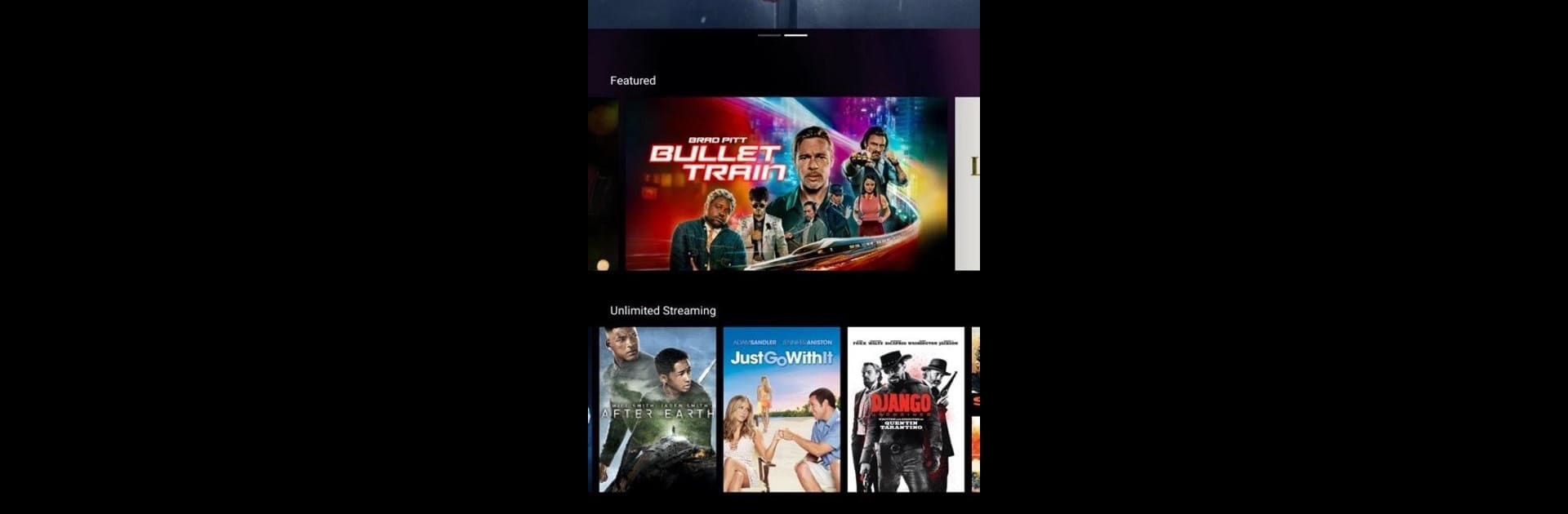Get freedom from your phone’s obvious limitations. Use SONY PICTURES CORE, made by Sony Pictures Home Entertainment, a Entertainment app on your PC or Mac with BlueStacks, and level up your experience.
About the App
SONY PICTURES CORE is your go-to spot for streaming movies right from your Xperia smartphone. Whether you’re in the mood to check out brand-new releases or want to revisit some old favorites, this app lets you do both without any fuss. Think of it as your personal ticket to a world of movies, all packed into one easy experience.
App Features
-
Movie Credits Included
Kick things off with complimentary movie credits—use them to stream or download a range of popular hits and recent blockbusters the moment you get started. -
Big Library, Big Variety
Browse through a generous library. You’ll find not just the latest titles but also loads of classic films, so there’s pretty much always something you haven’t seen yet. -
IMAX Enhanced Selection
Love crisp, stunning visuals? SONY PICTURES CORE delivers with a bunch of IMAX enhanced movies that really take advantage of your phone’s display. -
4K HDR Plus Extra Wide Display
Experience movies in 21:9 4K HDR, using every corner of your screen for an immersive look. The real-time HDR drive means your movies shine, scene after scene. -
Surround Sound Support
Whether you’re wearing headphones or using speakers, support for DTS:X and Dolby Atmos creates rich, realistic audio that pulls you right in. -
Special Access and Extras
Once you’re set up, you can unlock exclusive behind-the-scenes interviews and bonus content. It’s like getting that VIP pass to the studio’s inner circle.
You can use BlueStacks if you prefer watching or managing your SONY PICTURES CORE library from your computer—it’s pretty seamless.
Eager to take your app experience to the next level? Start right away by downloading BlueStacks on your PC or Mac.