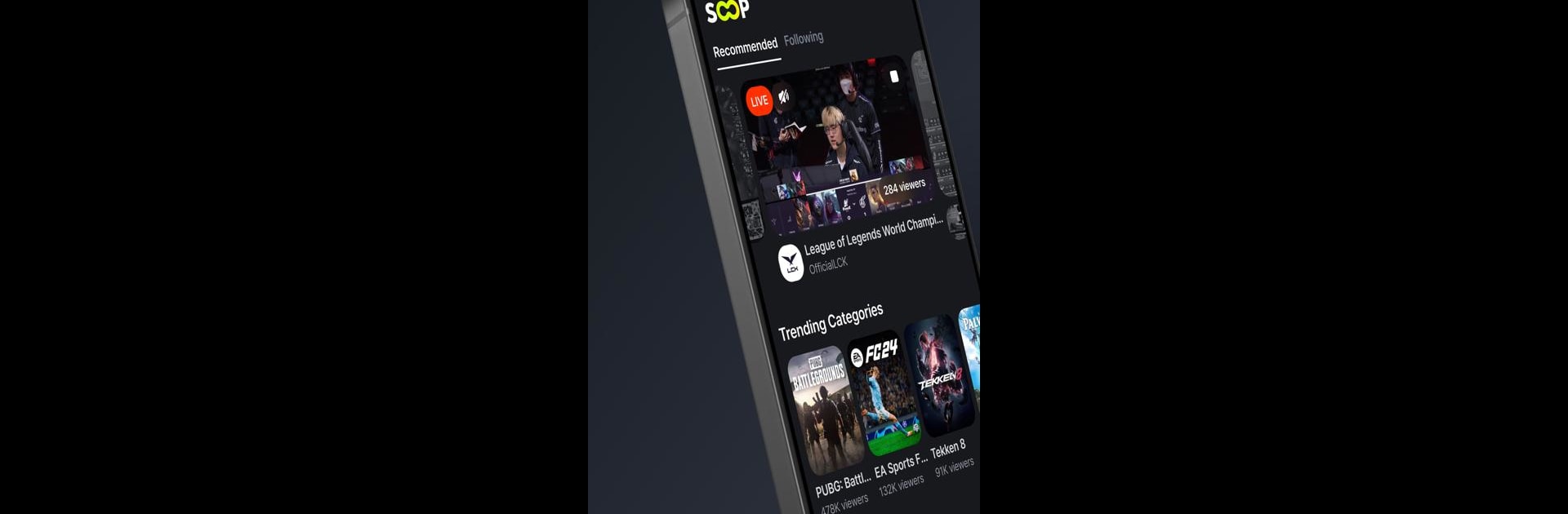What’s better than using SOOP – Global Streaming by SOOP Global? Well, try it on a big screen, on your PC or Mac, with BlueStacks to see the difference.
About the App
SOOP – Global Streaming by SOOP Global is packed with dynamic entertainment content, from gaming and music to sports. Experience high-definition streaming with content-rich live streams featuring unique hobbies and talents, all available for free. Curious about what SOOP can offer? Let’s dive in.
App Features
Streaming Made Simple
– Multi-channel system: Run multiple streaming channels from one account, exploring diverse identities without opening new accounts.
– Indoor & outdoor streaming: Go live easily, whether you’re using your PC at home or the mobile app on the go.
Engage & Promote
– Clip creation: Make short clips from your live stream to keep viewers engaged and attract more to your channel.
– Open chat community: Enjoy a 24/7 chat service with fans, maintaining communication before and after streaming.
Watch & Interact
– Exclusive content: Explore SOOP’s unique offerings and esports league directly, complete with subtitles in various languages.
– HD Streaming: Crystal-clear viewing with no interruptions, anytime, anywhere.
– Global chat: Communicate effortlessly with users worldwide using the built-in translation feature.
– Support your favorites: Send gifts or subscribe to show some love to your top streamers.
BlueStacks subtly supports your streaming experience.
Terms and feedback policies are available directly on SOOP’s platform.
Switch to BlueStacks and make the most of your apps on your PC or Mac.