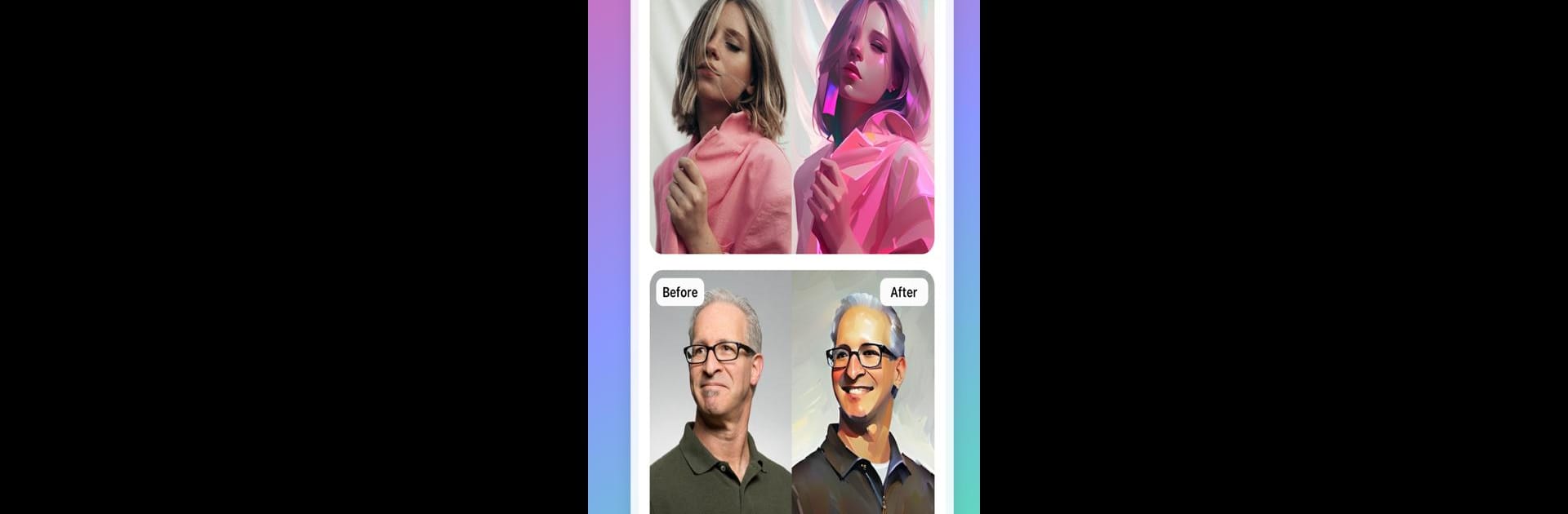Let BlueStacks turn your PC, Mac, or laptop into the perfect home for SoulGen Lite – Official App, a fun Entertainment app from Wave Dance.
About the App
Curious about what AI can do for your photos and artwork? With SoulGen Lite – Official App from Wave Dance, you’ll get to play around with all sorts of creative tools right from your phone. Whether you’re into transforming selfies into dreamy anime scenes or just looking for a quick way to pump up your snapshots, this app is built for some hands-on fun. If you’re the type who likes experimenting with styles and fresh looks, it’s got you covered.
App Features
- Anime Magic: Instantly turn your photos into anime-inspired creations with just a tap—seriously, it’s that simple. Want to see your friend as a manga character? Now you can.
- Background Eraser: Got a portrait you want to clean up? The app makes it easy to knock out those messy or distracting backgrounds in seconds, so the focus stays exactly where you want it.
- Image Enhancement: Give old or fuzzy pics new life. Tweak brightness, sharpen up details, and watch your images pop—sometimes it’s kind of wild to see the before and after.
- Custom Styles: Mix things up by choosing from a bunch of unique styles, so you’re not stuck with one look. Flip through options until you find something that fits your vibe.
- User-Friendly Design: The interface is straightforward and easy to figure out. No confusing steps, just a few taps and you’re off creating.
- AI-Fueled Creativity: The magic here happens thanks to built-in AI, making tricky edits and cool effects accessible to everyone, not just tech wizards.
- Entertainment-Packed: It’s all about having fun and seeing what wild or stunning results you can get—great for sharing laughs or impressing friends.
- Runs Smoothly on BlueStacks: If you want a different experience, the app also plays nicely on BlueStacks, letting you edit and create art from your computer setup.
BlueStacks brings your apps to life on a bigger screen—seamless and straightforward.