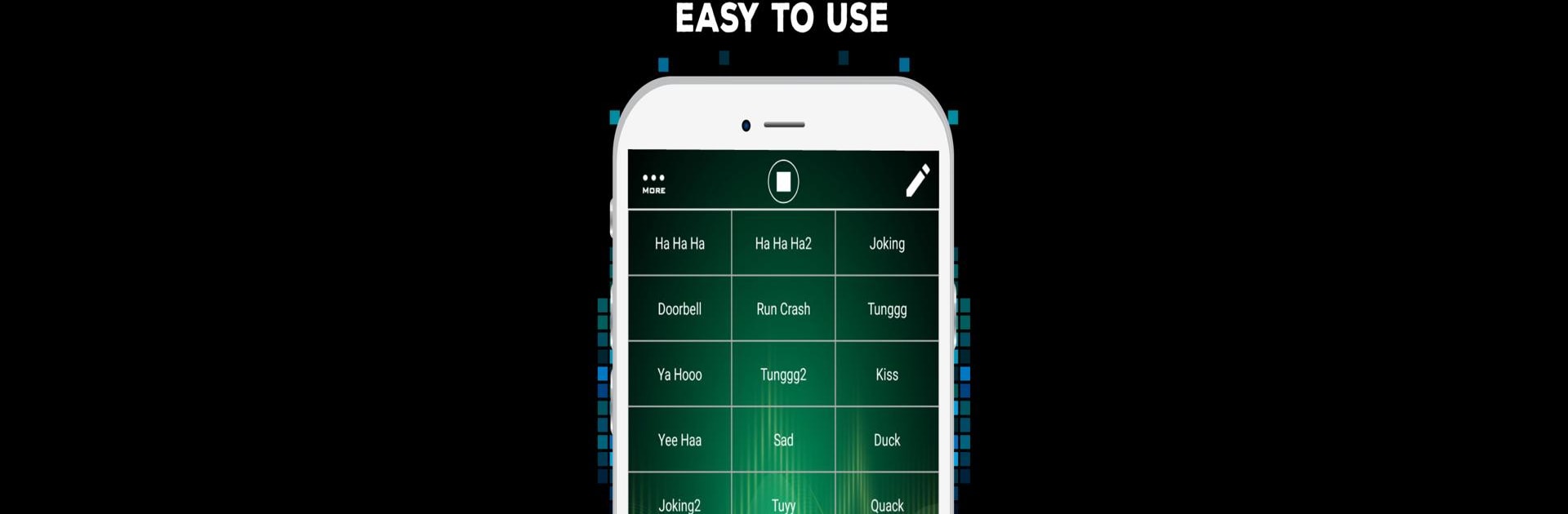Multitask effortlessly on your PC or Mac as you try out Sound Effect DJ, a Entertainment app by Nu-Kob on BlueStacks.
About the App
Looking for a way to spice up your gatherings or just want to mess around with a bunch of hilarious sounds? Sound Effect DJ by Nu-Kob has your back. It’s the kind of app you’ll find yourself pulling out whenever things get a little too quiet (or maybe too boring) with friends, family, or anyone you don’t mind teasing a bit. Whether you’re trying to crack up your buddies or just want an easy way to trigger those classic DJ sound effects, this entertainment app has a soundboard packed with surprises.
App Features
-
Huge Sound Library
There are 79 sound effects ready to play with, including everything from funky DJ scratches and dramatic air horns to goofy laughs, animal noises, and just plain weird stuff (yes, even a “Fart Sound” or a “Quack Quack”). -
Easy-to-Use Soundboard
No complicated setup—just tap to play. The layout is simple and quick, so you don’t have to fumble around when the timing matters. -
Customizable Buttons
Arrange your most-used sound effects however you want. If you love keeping the “OH NO!” close for emergencies, go ahead and put it front and center on your soundboard. -
Reset in a Snap
Want the original setup back? There’s a one-tap option to revert your sound buttons to their default order, no hassle. -
Handy Stop Button
Need the noise to end fast? Just hit the stop button and silence everything, instantly. -
Works Great on Larger Screens
If you run Sound Effect DJ using BlueStacks, those oversized sound buttons get even easier to hit—perfect for sharing with everyone around.
Big screen. Bigger performance. Use BlueStacks on your PC or Mac to run your favorite apps.